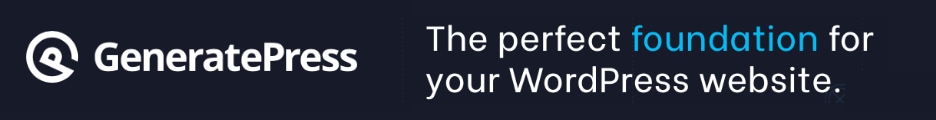With this monthly episode, we will discuss the latest WordPress 5.5 release, five weeks ban on Astra WordPress theme and other security issues relates to WordPress.
Podcast: Play in new window | Download (9.3MB) | Embed
Subscribe On: Apple Podcasts | Spotify | TuneIn | RSS | More
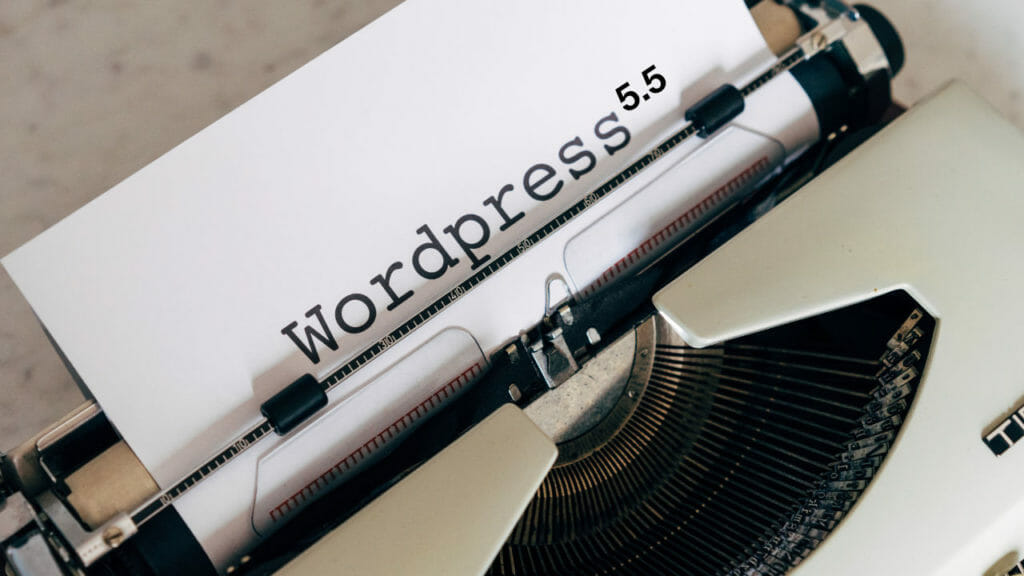
Hey Everyone, Welcome to the latest episode of Blogging Monthly. This is Sanjeev Mohindra from MetaBlogue and in this episode, we will talk about the latest updates around Blogging and WordPress.
WordPress 5.5 Release
So, let’s start with one of the biggest news of the month – WordPress 5.5. release. WordPress 5.5 is a major update that will bring a lot of performance improvement and editing enhancement to the core of WordPress.
WordPress 5.5 combines the Gutenberg update for version 8.5 and 8.6 to deliver major editing enhancements to the block editor. It also combines some of the basic requirements like XML sitemaps, Lazy Loading in the WordPress core. Earlier, webmasters were using external plugins to get these functionalities but now they can get these by default with WordPress.
Automatic Themes and Plugin Updates
The first change coming to WordPress Plugins and Themes is automatic updates. You can enable the automatic update for installed themes and plugin individually. Till now, webmasters have to use Jetpack or some other plugins to provide this functionality but now it has been integrated into the core.
This means now every webmaster can choose and select which plugins and themes can be automatically updated. You can also pick and choose to only select the items which you trust will not break your site. So automatic updates can be enabled for individual items.
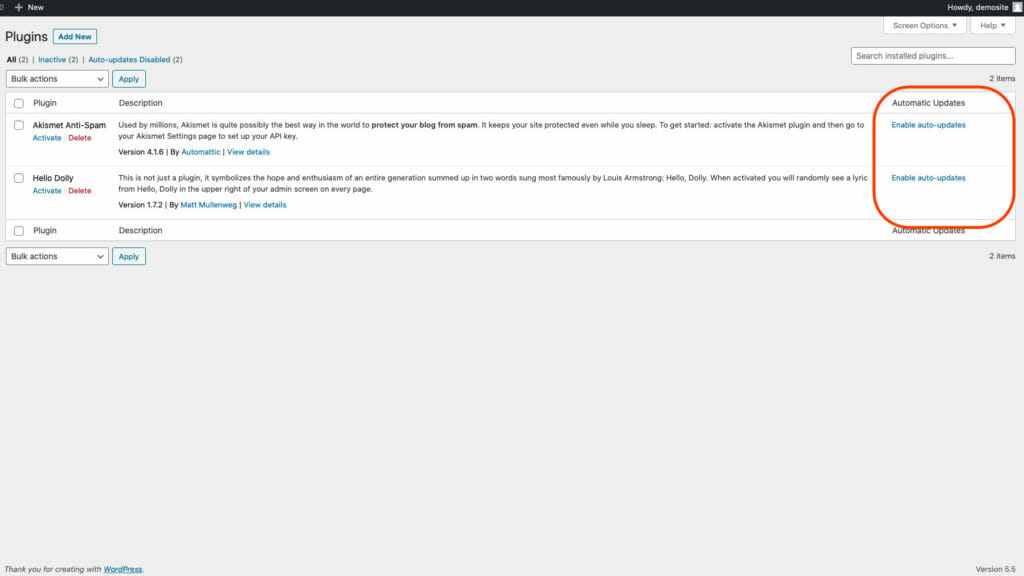
Though I would have loved to add a pre-defined delay while enabling the automatic updates. Something like, update the plugin with 3-4 days delay after detecting a pending update. This way if there are any bugs or issues, you will have fixes rolled out before it breaks your site. I always update WordPress plugin and themes for my sites manually after waiting for almost a week from the updates rolled out date.
One hidden feature is the ability to block auto-update for specific plugins remotely. So, in case they find any issues with plugin or theme, they can set a flag at the repo level which can block the auto-updates. This is a good security feature to stop impacting multiple sites due to faulty codebase.
XML Sitemap
XML Sitemaps are one of the important requirements for good SEO. Till now webmasters have to rely on external plugins to generate XML Sitemap but now WordPress will generate the XML Sitemap by default. You can access the sitemap at /wp-sitemap.xml URL of the site.
There are filters and hooks available to customize the Sitemap output which can be utilized to make changes in the final Sitemap. Though many webmasters might still depend on SEO plugins to create sitemaps which have already spend a lot of effort on customizing the output.
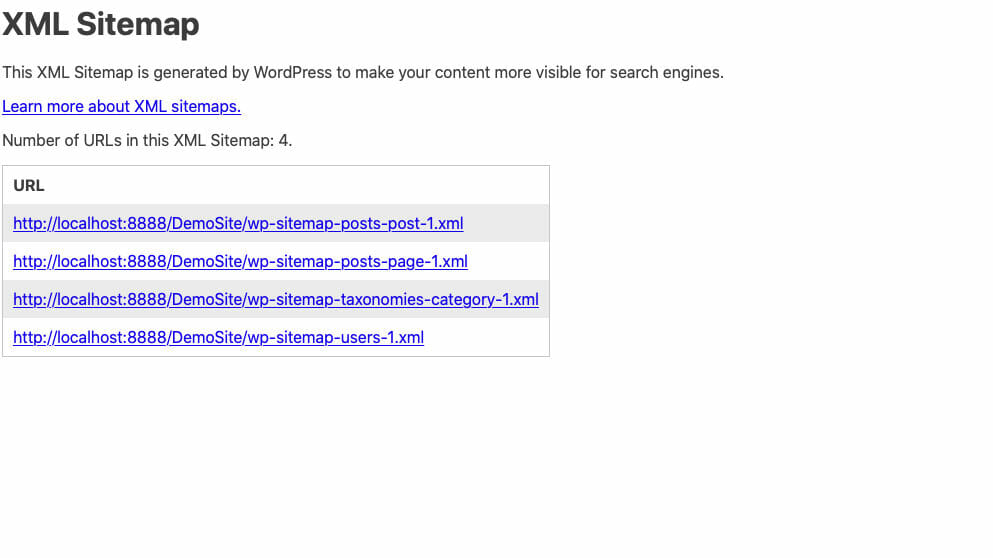
SEO Plugins like Yoast SEO or RankMath has already pushed the update to disable the WordPress Sitemap functionality since their Sitemaps are more customizable.
But this will be a useful feature for the sites which are not using any SEO plugin and relying on the WordPress default functionalities. You can check more details about XML Sitemap’s at WordPress Official Announcement.
Image LazyLoad
WordPress is also including image lazyload functionality by default to the CMS. This way all the images which have proper height and width attributes, will be lazyloaded on most of the browsers. Having a height and width attribute is important so that browsers can block the space for the image otherwise site will have a cumulative layout shift problem which will not be good for core web vitals.
So if your themes and plugins are not outputting the proper image attributes, you may not be able to take advantage of this feature. WordPress uses the attribute loading=”lazy” to achieve the lazy loading of the images which is supported on most of the browsers except Safari. Though, it’s already in progress for Safari also.
Most of the plugins like Jetpack, WP-Rocket is already updated to work with the new features. They either disable the functionality or fall back on WordPress feature in certain conditions. In any case, this is a good initiative towards faster page loads for WordPress.
Block Directory
Design Blocks are the way to go for WordPress editing with Gutenberg and WordPress 5.5 is taking it a step further by introducing Block Directory. The Block Directory will provide ways for Gutenberg Block Plugins to get additional visibility.
Users can now add the block plugin and block in the editor window without leaving the screen. When you search for a block, it will show the results from Block Directory along with local blocks. You will have an option to add the block directly from that window.

This will provide additional ways to reach new users for block plugin creators but also will make it easy for webmasters to include new blocks in their page design. Currently, there are few block plugins are added to Block Directory and additional block plugins should be available once the creators will start submitting their plugins.
WordPress 5.5 also comes with standard guidelines for Block creators that need to be followed. Once they follow the standard and submit the plugin, it will be approved and made available in Block Directory. They also have a Block Plugin Checker tool that can run on the plugin code and report possible problems.
Block Patterns
WordPress 5.5 also introduces Block Patterns which are pre-defined block layouts ready to be inserted in the post or pages. Now Block plugin creators can also ship layouts build using the plugin blocks to make it easy for webmasters to design the pages.
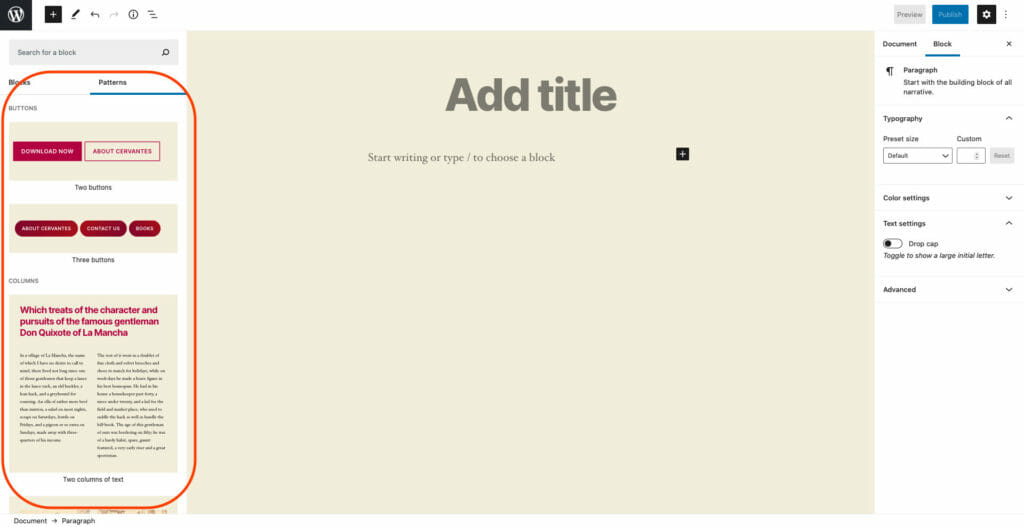
There are already some core block patterns available in WordPress 5.5 and many more will come when Block Plugin Creators will start adding the Block Patterns in WordPress.
Though many of the plugins are already using the additional Layout buttons to supply pre-defined layouts, we still need to see how they will adapt to Block Patterns.
Gutenberg Updates
Gutenberg editor is also coming with a lot of updates in terms of UI and editing process. The Gutenberg plugin is shipping the last two versions of the update with this WordPress release.
Things like Editor Preview options which allows you to preview the page in different screen sizes including mobile and tablet mode, Inline image editing option, One-click import of external images, Custom line heights for Headings and Paragraphs are some of those changes.
There are many more changes in terms of Block Search enhancement, UI enhancement which is shipped with the update. Overall, it will make it easy for editing the post and pages in Gutenberg Editor.
Astra WordPress Theme Ban
Astra is one of the lightweight and customizable WordPress Theme which is available free on the WordPress theme repository. You can get the Pro version to enable the WooCommerce addon to make it one of the best WooCommerce Theme.
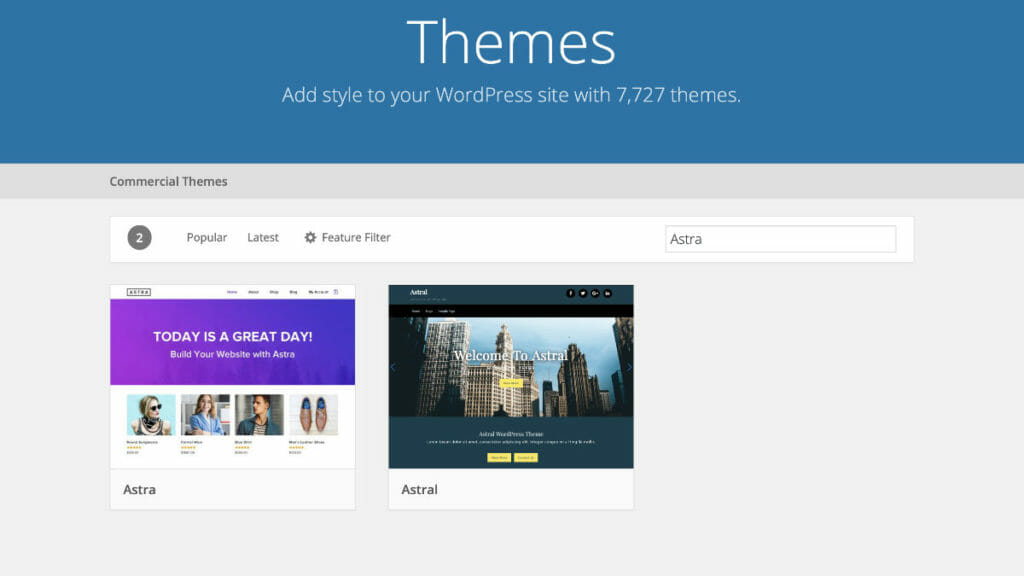
This week WordPress has banned Astra Theme for 5 weeks because of using affiliate links. WordPress themes and plugins in the repository are not allowed to use Affiliate Links for the last two years or so. Though it gives creators ways to earn extra money but also gives ways to phony practices. So, WordPress has banned affiliate links.
Astra creators have accepted that they are inserting affiliate links using filters provided by third-party plugins. So, there are no direct affiliate links but it gets inserted using filter and hooks of other plugins which are also not valid with WordPress repository rules.
Though the theme was banned for 5 weeks, Astra creators have submitted an update to remove the affiliate links from the themes. So after a downtime of 2-3 days, Astra theme is back in the WordPress repository.
P2 – A New Collaboration Tool
Automattic has launched a new tool called P2 which they are using for their internal communication and now they are giving it to companies to use for their internal collaborations.
This tool is more of a replacement of collaboration tools like Slack which allows you to mention your team members, upload documents, or image. Currently, you can’t host it on your server and it comes with 3GB document storage but Automattic is planning to release the self-hosted version also.
Automattic is using this tool for their internal communication for long and they think it’s time they can help other organizations also.
Genesis Blocks and Genesis Custom Blocks
StudioPress is working on the Genesis Pro solution which provides pre-defined layouts and pages. They are planning to rebrand Atomic Blocks to Genesis Blocks and will release an extended version later this month.
They will also release Genesis Custom Blocks which will allow you to create your blocks without writing code. This will be helpful for people with a good eye to design but no coding experience.
Both the plugins will be released in the WordPress repository and will be free for webmasters. You don’t have to use these plugins with the Genesis Framework, they will work with any themes on WordPress.
Amazon Launching Podcast
In the latest news from Amazon is launching the podcast platform which will be integrated with Amazon Music and Audible. They have started sending emails to podcast creators to submit the podcast details so that they can be available when they launch the platform.
Though they are mentioning it as a piece of confidential information for podcasters, the information is already out. This will provide the creators with another platform to create a reach and showcase their work. You can create your podcast and share it with the audience of Audible and Amazon Music.
They have not specified any launch date but since they have already asking the podcasters to submit the podcast, it should not be far.
This brings us to the close of this episode. Hope this episode has given some good information to you which will help in your blogging journey. Stay inside and stay safe.
Is there something else you would like to listen about or like us to cover as part of this Blogging Monthly series, please write to bm.feedback@metablogue.com. If you have any tips for the news around blogging, you can send it to us on bm.tips@metablogue.com. You can always follow us on Twitter or Facebook for the latest updates.