If you are planning to create an eBook or thinking to re-purpose your content, you should check this review of the Designrr eBook creator. Read the review till the end to get a cheapest offer for Designrr Lifetime License.
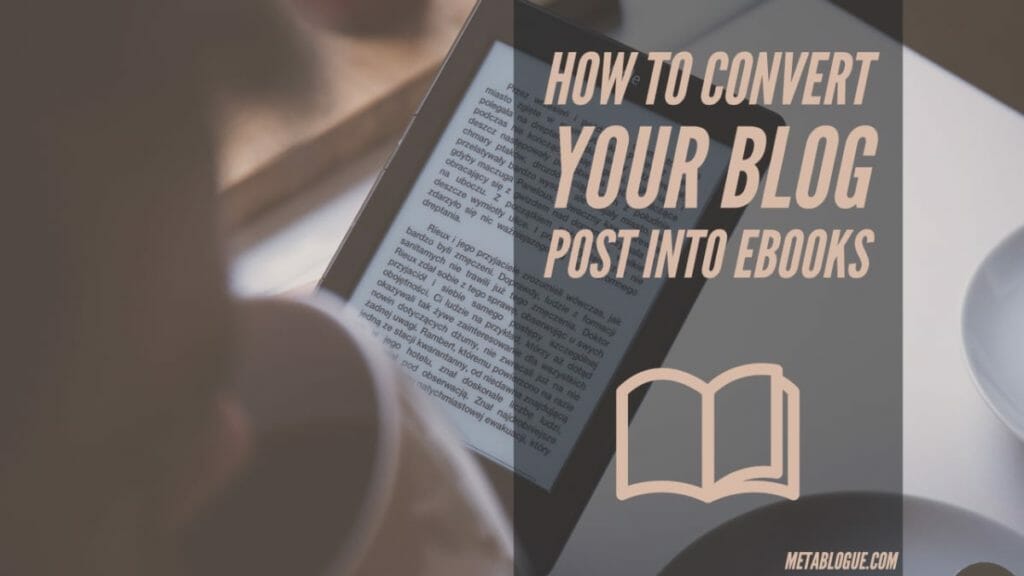
One of the most important methods for lead generation is offering something in return. Most of the bloggers use eBooks as a lead generation tool or increasing their email subscription rates.
Though, creating eBooks can be a time-consuming task, especially if you are not used to word processing. Or sometimes, you only want to re-purpose the content which you already have in text, audio, or video format.
Microsoft Word or Apple Pages can create eBooks for you. You need to spend some time formatting your content and tailor content according to your book’s theme. Once done, you can easily export it as a PDF or convert it into eBooks. Though this will only work if your content is in text format, it will not support audio or video format.
Sometimes we need more than just converting text to eBooks like creating show-notes/posts from Podcast episodes or creating subtitles for the YouTube video. This is where Designrr services become useful.
Table Of Contents
Designrr Ebook Creator Review
Designrr is a cloud-based service which allows you to create an eBook from scratch or from existing sources. It is more of a content repurposing tool which can help you convert existing content into a good-looking eBook.
What Is Content Repurposing?
Content Repurposing is a technique where you can utilize the existing content to engage readers on multiple platforms.
For Example, taking an existing post and converting it into a podcast episode, slideshow presentation, eBook is repurposing that content. This can help you gain more readers by increasing your reach to many different platforms.
Does this work?
In Short, Yes It works. Here is a good post about the content repurposing from Neil Patel which talks about this this technique with data points, check it out.
Why should we look for eBook creation software?
If you can create eBooks with free software like Apple Pages on Mac or with easy to access Microsoft Word, why should we look for eBook creation software?
- If a software can save you a lot of time, it’s definitely worth it.
- A software can make the eBook updating process easy.
- Support for creating eBooks From Audio or Video files.
- Take care of multiple eBook formats from a single project.
Creating eBooks is not a one-time thing. Time to time, you need to update your eBooks, add latest information, or delete obsolete information, etc. The software can make that easy by managing your eBooks as a project and make sure no other formatting issue happens because of your editing. You should just make your changes and regenerate the eBook.
It can also take care of multiple formats. You can distribute your eBooks on multiple platforms like Kindle, as a PDF, iBooks etc. Without a software, you need to create all different format and it should be done each time you modify anything in your eBook. A software should take of this thing and convert your content into all different formats.
I am using Designrr services for creating my eBooks or transcribing Podcast / YouTube episodes. The service started as an eBook Generator but has grown to become a multipurpose content repurposing tool.
Though Designrr does more work than creating eBooks, I will focus on the eBook creation service for this post. We will check if it can help in eBook creation and save some time in the process.
How Does Designrr Works?
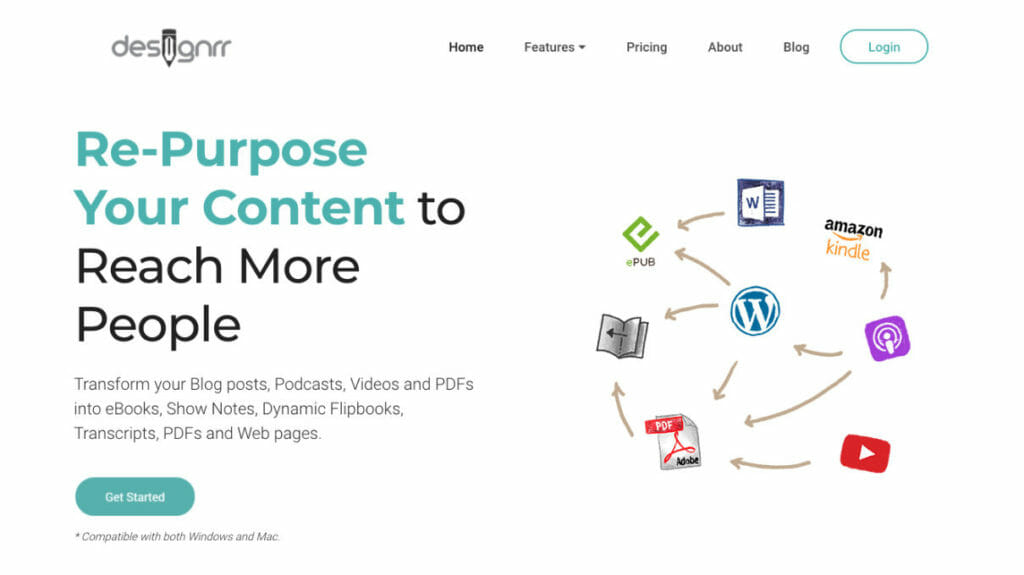
Designrr allows you to import content from multiple diverse sources and formats it into PDF or Kindle eBooks. The content source can be a post, Facebook Post, Any page on the internet, Word Document, Audio, or a Video file. For Audio and Video file, it transcribes and create editable text which can be downloaded or converted into a PDF.
It also allows you to write your eBook from scratch in the tool. So, if you do not have the content, you can still use the template provided by Designrr and create your eBooks.
It can also be a reliable source of content repurposing if you host a YouTube channel or Podcast. You can use the Designrr service and generate a transcription to post it along with your Podcast or YouTube video.
So, Let’s take a look how we can generate an eBook easily with any existing source.
Create a New eBook Project
First, let’s take a look at import from existing sources. If you have any word document, PDF, or blog posts which you want to convert into an eBook, you can use this service.
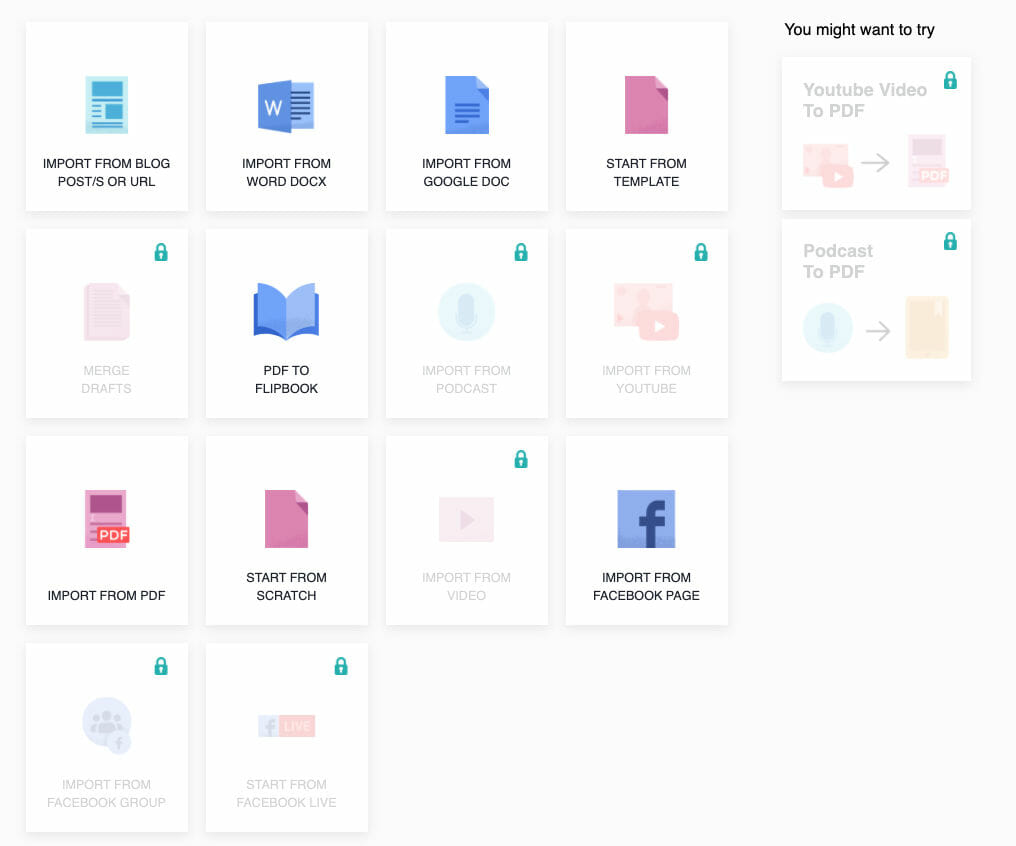
Designrr allows you to import the content from multiple various sources including Facebook Posts, Word, PDF, or any URL. On a standard license, it is limited to URL, Word, and Facebook.
Once you select the source, you will be asked some more details about it and it will load the content into your eBook.
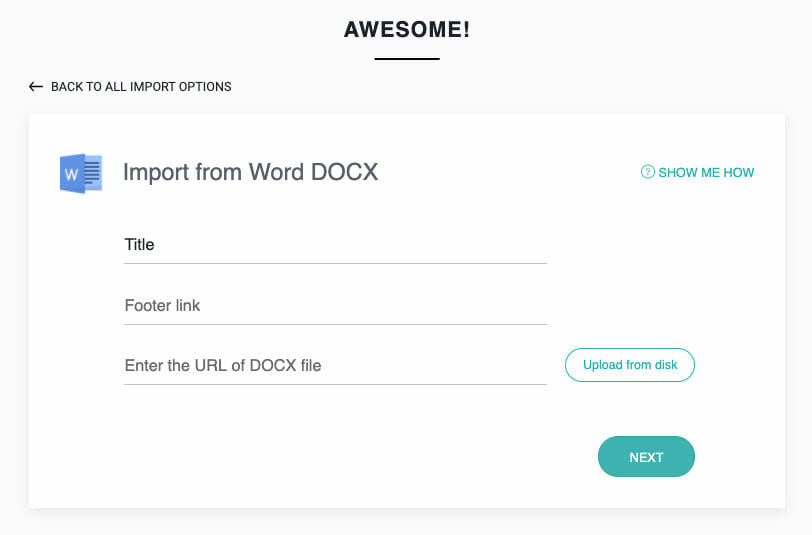
The true power of an eBook creator lies in taking multiple sources and format them according to your eBook theme. Once, you have loaded one source, you can add more content by adding additional source. This will keep appending the latest content to your eBook.
eBook Templates
Once your content is loaded, you will have to choose from many pre-created templates. There are over 200+ templates available including two-column templates.
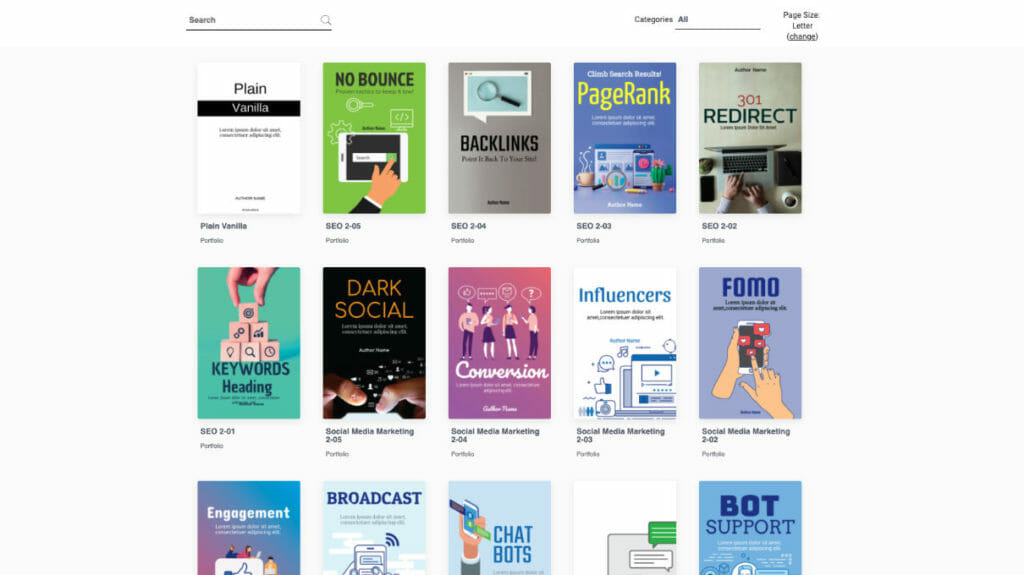
Just select the template and your content will be loaded in a specific format to create an eBook in seconds.
That’s how easy to create an eBook with Designrr tool but can you ship your eBook like this?
The answer will be “No” in 99.9% of cases. If you have the complete content ready and formatted while loading, then you can just check the page break before exporting the eBook.
Otherwise, you have to look into the text formatting, breakups, include images, branding, and other things before shipping that eBook.
So, you need to spend some time on the eBook editor to format it correctly before you can export your eBook.
If you don’t have existing content, you can select “start from scratch” option and select the theme. This will load the empty theme in the editor, and you can add your content.
Edit Your eBook With Designrr
Designrr eBook Creator has an online editing functionality that allows you to edit and format your eBook. Let’s take a look at the eBook editor and see how it works.
Designrr divides the complete eBook into block pieces like a page, paragraph, statement, etc. You can edit each block and change the looks and layout accordingly.
So, while making changes make sure you are selecting the correct block. For Example – changes on Page will affect each paragraph on the page, etc. You can override those settings on the paragraph block.
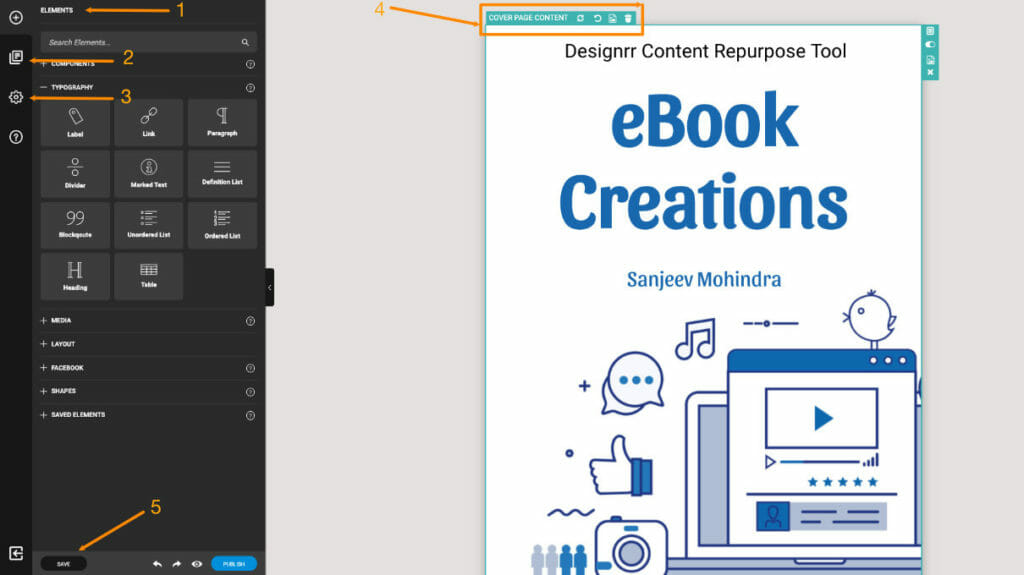
Here are some of the key areas of online editor
- Currently Selected Zone.
- Themes Section For eBook Theme.
- Overall Project Settings to control the workspace.
- Hover controls based on the selected blocks.
- Save Option to save the current progress.
Editor Views
There are two other views which are important – Elements and Inspector.
Elements – It allows you to add elements to your eBooks like Call to action, Table of Contents, Image Grids, Videos, Column Layouts, etc. You also have an option to save any customized elements so that you can easily refer them back.
Inspector – inspector allows fine-grain control for each element. It will show the customization option based on the selected element. Some of the controls will be visible in the hover menu also.
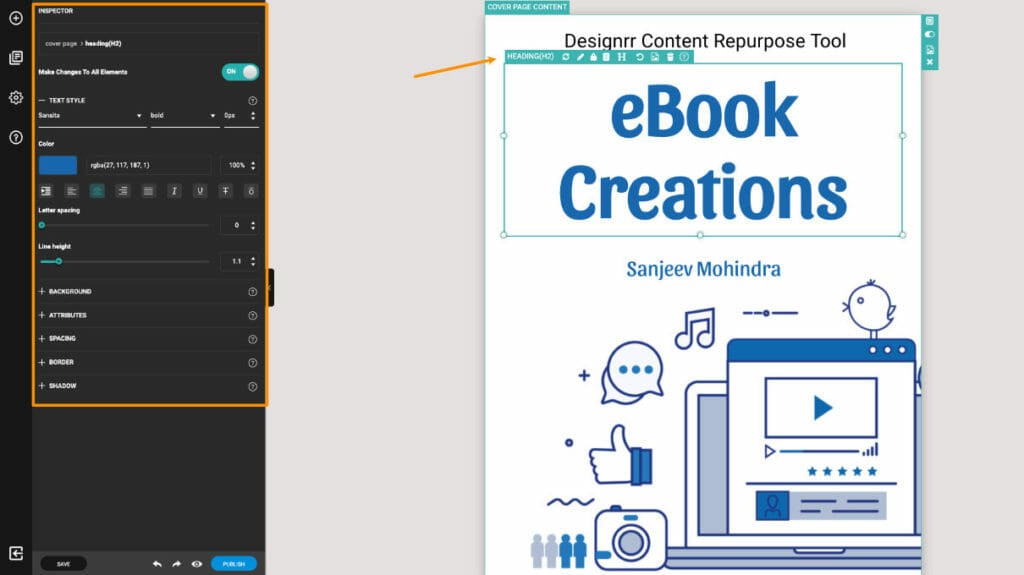
Once you start editing, you just need to add pages and set the layout accordingly. You have access to different elements like Divider, Labels, Paragraphs, Images, etc. to create a layout, you want for the eBook.
Each element comes with a complete set of settings like background, shadow, text alignment, padding, border, etc. which is accessible from the hover menu or Inspector.
Once you add additional elements on the page, you can use a re-paginate button that can rearrange the whole eBook. This way you don’t need to manage the space across your eBook.
You can also include additional blog posts with an Import Content element. Just drop that element in your project to see an additional popup for importing the content. You can import the content from any URL, Google Docs, Word Document, or PDF.
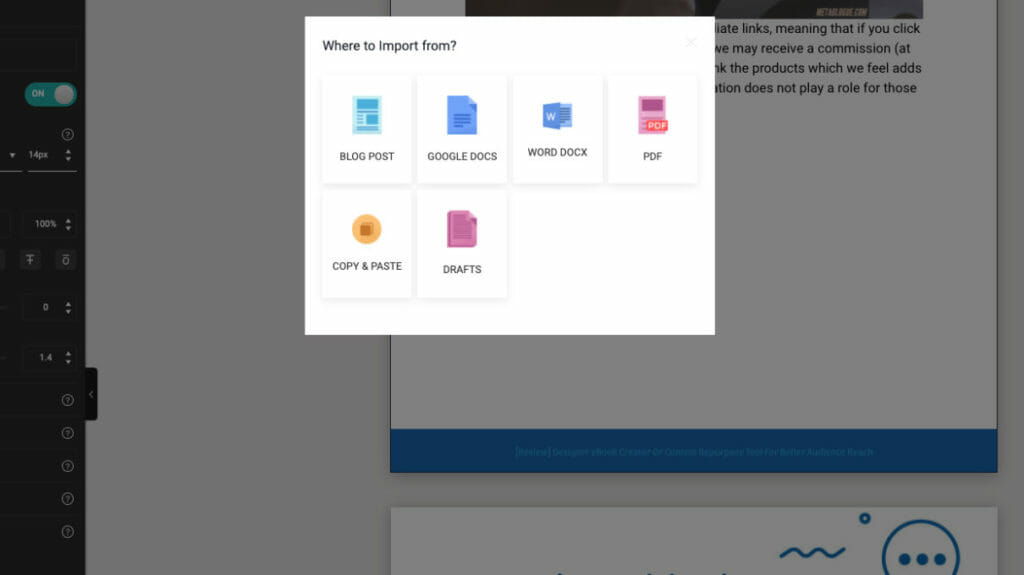
CTA
Designrr eBook creator comes with two type of CTA, inline or regular. You can easily add those from elements panel to your eBook.
There are many options available to format your CTA’s. You can include images, heading, button, label etc.
As soon as you drop the CTA on the page, you will get a pre-defined CTA format which you can update. You can also add additional elements to create different layouts.
This is one of the handy features of Designrr and if you are using their services for lead generation, you will appreciate this.
Designrr eBook Creator Plans
Designrr service plans are aligned based on how you want to utilize the service. Audio or Video transcribe services are included in higher plans since many bloggers will only be looking to convert existing articles to an eBook.
There are four available plan – Standard, Pro, Premium and Business. A separate plan is offered for Agencies. First two plans are good for the people who are only looking content repurposing. Last two plans add an audio transcription service on top of content repurposing.
Standard Plan
The standard plan comes with 1 user and 100 free eBook templates. The limitation includes no support for any other format excluding PDF and no 3D eBook covers.
This plan is good if you want to offer the eBooks as lead generation goodies on your blog and use other services for generating eBook covers.
You have to download the PDF and edit in outside tools to convert it for Kindle or iBooks. This means another formatting effort and it defeats the purpose of having a tool in the first place. If you want to do that, check Pro and Business license.
The only reason to buy this plan is if you are looking for a tool to create PDF eBooks and not good with formatting techniques in Word or Pages. This tool might feel remarkably simple compare to menu options and other shortcodes in Word or Pages.
Get Designrr Lifetime Plan
If you are planning to buy Designrr, you can use an exclusive offer of $27 one-time payment for lifetime license. This will give you standard license of Designrr Ebook Creator for as low as one-month fee.
Pro Plan
Pro plans include unlimited books with 1 user and 200+ project templates. It also allows you to export your project as Kindle or Mobi eBooks. You also get features like eBook cover design, 3D cover generation, Flipbook Generator, etc.
3D cover generation is one of the good small tools which can help you generate displayable images for your signup forms. You would usually need to use an external tool or pay someone to get this done, with the pro plan you can do it right from Designrr.
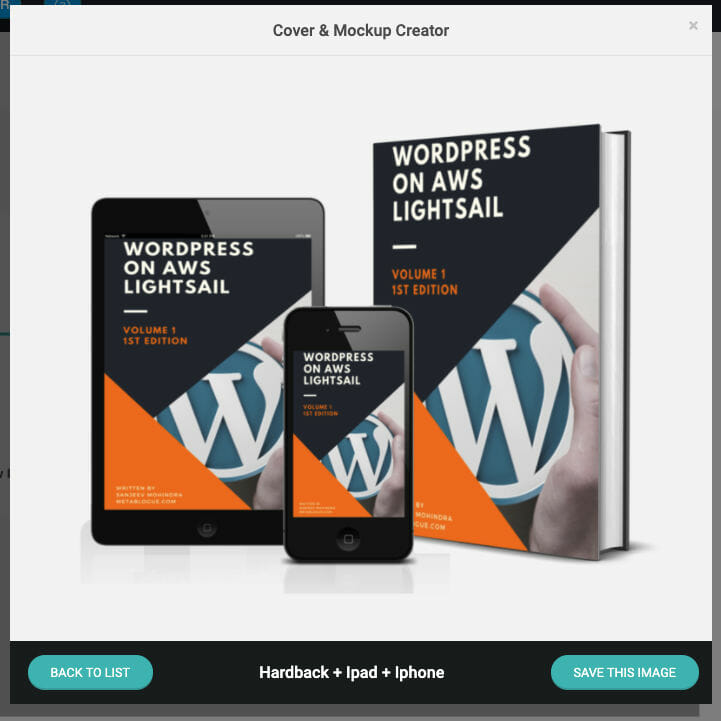
This tool allows you to generate the 3D image as paperback or hardcover. They also have many different mockups which include devices like smartphones or tablets, so you can generate many different images with the same cover image. Just download the image and create your subscription forms.
The only downside of this plan is cost. If you are not actively writing eBooks and utilizing the service, you will not justify the cost of this plan. I would still suggest starting with Standard Plan with lifetime subscription and test the service before upgrading to this plan.
Premium Or Business Plan
These plans are most expensive and most comprehensive. It includes everything which Designrr has to offer along with audio transcription service.
I would not recommend going with this plan until unless you are a Podcaster or Vlogger and planning to use audio transcription services.
The only difference between this plan is number of hours offered for transcribing service. So, take a pick according to your need.
In Conclusion,
So here you go, I only recommend Standard license with the one-time payment offer. Other plans are not for regular people and will not help much in case you create eBooks occasionally.
If you are a writer and looking a tool to format your eBooks, you can check pro license. Premium or Business license are only useful for the people who has a either a YouTube channel or Podcast and want to use the audio transcribe service.
So, go ahead and take a pick of Designrr eBook Creator plans based on your need.
Designrr eBook Creator Editor Rating
- Easily Convert existing into eBooks
- Multiple eBooks Templates
- Multiple Export Format Support
- 3D Cover Generation Tool
- Higher learning Curve
- Editing Process can be error prone
- No trial version but 30-day no-question refund
General FAQs About Designrr
Here are some of the general FAQs which should help you understand the usage of Designrr.
What is Designrr?
Designrr is an eBook or lead creation tool that allows you to create eBooks from existing sources. You can convert your blog posts / Facebook Posts / Word Docs etc into beautiful looking eBooks and export it into multiple different eBooks format.
What kind of eBooks can be created with Designrr?
Designrr can export the eBook in PDF, MOBI (For Kindle Books), or EPUB format. You can also create a Flipbook and get an embed code to easily add that to any webpage.
How Many Different eBook Designs are available in Designrr?
Designrr provides over 200 pre-designed eBook layouts. You will have access to the number of layouts based on the plan you are using. Pro plan provides access to all the templates to create eBooks.
Does Designrr have word processing capabilities like Microsoft Word?
Designrr can edit the text and have options to format the text according to your eBook’s layout. But the power of Designrr is reformatting the existing document into good looking eBooks. So rather than typing your text directly into Designrr, I would suggest creating the Word document before importing it into Designrr.
Can I convert a PDF to EPUB format with Designrr?
Yes, Designrr can be used to convert PDF to EPUB format. You can import a PDF and check the content alignment. Make any correction if needed and export it as EPUB.
Does Designrr offer any Lifetime Deal?
Yes, Designrr offer lifetime deal on the standard plan where you can buy lifetime standard license at $27. Check the deal here.
What are the alternatives for Designrr?
There are few alternatives available for Designrr which can help you create eBooks or PDFs like Apple Pages, Microsoft Word, Calibre, Scrivener, Affinity Publisher, Sqribble, and Adobe InDesign.
Is Designrr worth buying?
If you are someone who writes the blog post or eBooks, Designrr can be a good addition in your toolbox. You can easily format your eBooks or convert them into audio books with the help of this tool.
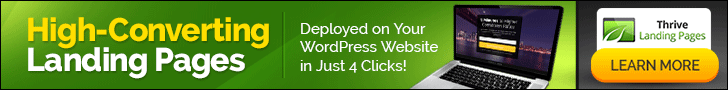






I’ve used this program before and continue to use it. Although there are quirks and limitations, I find that it is super helpful creating content upgrades, saving a ton of time.
Hi Evelyn,
I agree there are some bugs but it can be worked around. Once we get a hang of the product it becomes super easy to create those good-looking PDFs from existing content.
– Sanjeev
This is a really interesting post, I learned a lot about creating an eBook and your instruction was really easy to follow.
Hi Elizabeth,
Thanks for liking the post. Hope it will motivate you to convert some of your posts into an eBook.
– Sanjeev
This was so insightful. I really had no clue where to begin or the process of making a ebook and I am thrilled to learn. Well written and clear to understand directions thank you.
Hi Danielle,
Glad that you found this post helpful. Designrr can help a lot in terms of format and generate eBooks with its easy to use text editor options. Good product if you are not comfortable with the editing option on Word.
– Sanjeev
I have thought for a long time that I should write an ebook, but have never investigated how to actually do it. Thanks for giving me a glimpse into what it entails.
Hi Faith,
Glad this post was helpful. If you want to give it a try, use the standard version first to get an idea about the products. If you like it, you can always upgrade to higher versions.
– Sanjeev
Would you even recommend it for bloggers who are very new into blogging and still not sure whether to invest in making an ebook?
Hi Mahima,
I think everyone will need it at some point in time. Their one-time payment option for the standard plan is very cheap and can give a good idea of the tool.
Even if you don’t want to write a new ebook from the start, no harm in converting existing posts into a PDF and distributing.
– Sanjeev