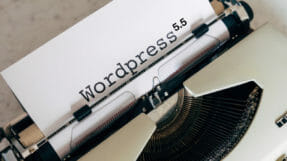As part of this month’s Blogging updates, let’s talk about Google’s latest SERP update in Nov-2019. The update has negatively impacted many sites across the web and one of the most talked points for last month.
Podcast: Play in new window | Download (8.0MB) | Embed
Subscribe On: Apple Podcasts | Spotify | TuneIn | RSS | More

Blogging Monthly Episode 02
Hi Everyone, This month, there have been some major ups and down around Google SERP. So we are going to talk a lot about this update and the things which you can do to recover.
Google SERP Update Nov 2019
Last month, Google has released the SERP update called BERT which we have covered in the last episode. Many people have reported another unconfirmed update which was rolled out around 7th Nov. Webmasters have felt the impact across niches where the rakings have gone down for top-ranking pages.
Twitter and Webmaster forums are filled with people complaining about lost traffic and rankings. The impact is not limited to any specific niche or category. Most of the niches have felt the rank shufflings.
Impact of the Nov-2019 SERP Update
While there is no shuffling in the rankings for MetaBlogue, I have faced this issue on my other blogs. Mostly Tech category blogs, which have lost around 30% traffic.
I was expecting the traffic to increase due to the holiday shopping but rather than that, now I have reduced traffic and sales. The timing of the update has been one of the big issues as most of the webmasters were preparing for the festive season.
The impact is more visible on the small and medium-size affiliate marketing sites. The traffic drop for those sites is significant.
Search Engine General has published an article around all the different reports cited for this update.
Google has not confirmed any big update other than mentioning that they do regular core updates to the SERP algorithm and they have done the same in that week.
According to them, there is nothing that is out of the ordinary in this update. These are just regular update which was targeted towards identifying better content and improved the ranking algorithm.
Their suggestion, nothing a webmaster can do to improve it’s ranking other than following Google’s guidelines to quality content. They have provided the content quality recommendations on their Webmaster blog, which is very generic and broad.
How To Recover From The SERP Update
There is no specific guideline or impacted areas which can give an idea on how to recover from the Nov-2019 SERP update. But, if you go through the link mentioned above by Google, you will see that many of their suggestions are towards improving the content quality and relevancy.
Google’s idea is that the content should be better organized and give relevant information to the readers. The problem, with this update there are many complains of ranking spam or low-quality content on the web. If you look at the buzz around black hat SEO forums, people have gained rankings.
This is a big concern since Google is asking everyone to follow the quality content guidelines and then end up ranking spam or low-quality content. But, anyone who has done SEO for some time, they know how these things are. So, what can we do?
This is a good time to take a step back and do an SEO audit for your blog. Make sure the site is good on the technical SEO front.
Pinpoint The Problems
Let’s start with finding the exact problem points. If you have lost traffic during the Nov-2019 SERP update, the first action should be analyzing the articles which have lost most traffic.
You can easily get this report by comparing last month’s traffic with this month’s traffic report. You would be using one or the other analytics tool on your blogs like Google Analytics or JetPack. Use that to generate the traffic report based on a per article basis and compare it with a similar report for this month.
Once you have that, you know the articles which have lost most of the traffic and needs some work. The only thing to do at this time is to revisit those articles and see if there is anything to improve.
The content should represent the search query intent which was bringing the traffic. If you think anything could be done to improve the content, go ahead and make the changes.
Schema Markups
One of the other things which are gaining traction is Google Rich Results like Sitelink, Featured Snippet, People Also Ask. Schema Markup helps in the ability of the article to stand out in this new search result page.
You should think of adding some of the schema markups like “How To” or “FAQ” if it makes sense for your content. If you have not started to look for adding schema markups to your pages, this is the high time when you should start exploring.
On-Page SEO Updates
One of the last things which can be done now is improving the on-page SEO. You can take the help of any On-Page SEO tools like Ahref or UberSuggest.
Run a scan and make sure your internal linking is good enough. You are not missing any pages in your internal links. Try to look for broken links and either update or remove those broken links from your site.
Another item to look at is – thin content.
If you have pages that are receiving little or no traffic, check if they are adding any value to your readers. Either try to improve the quality of content so that they will start serving some value or think about removing them from your blog.
Though most of the tips above sound like generic SEO routine work, that’s what a webmaster can do at this point in time. Sometimes we get busy with so many things that we don’t spare time for essential activities. This is a good time to do that work.
Let us know if you are impacted with Google’s latest Nov-2019 SERP update and able to recover any traffic. You can reach us at bm.feedback@metablogue.com or comment below to provide the feedback.
Gutenberg For Full Site Editing
WordPress 5.3 was released last month and it brought a lot of improvement to Gutenberg Editor. Currently, the Gutenberg editor capabilities are limited to the post or page content. Now, WordPress developers are exploring the idea to bring the Editor capabilities towards the complete site.
So you will have a place to define the generic site block like headers, footers, etc. You can use them to define the site layout easily through customizer. Every area of the site is made up of the blocks and can be easily customized from the front end. This will help people in easily design and set up the new WordPress site.
Though it might take some time before it can be merged into WordPress Core and will be available to the public.
Overall it looks a nice and clean implementation. We still need to see how easy it will be to integrate with so many free and premium WordPress themes out there in the WordPress Repository.
Is there something else you would like to listen about or like us to cover as part of this Blogging Monthly series, please write to bm.feedback@metablogue.com. If you have any tips for the news around blogging, you can send it to us on bm.tips@metablogue.com. You can always follow us on Twitter or Facebook for the latest updates.