If you are planning to create a travel blog using WordPress than WordPress plugins play an especially key role. Check some of the essential WordPress plugins for travel blogging sites.

If you are a travel blogger you must know your worth among all those who are eager to know about the cultures all around the world. Being a travel blogger, one must keep the content incredibly detailed. We must provide every small detail about the place we are discussing, including their food, clothing, festivals, food centers and much more.
Hence a travel blog requires a sizable number of options that are to be provided to the users. For this, you must choose the best and suitable WordPress plugins for your blog to make it look more attractive and informative at the same time.
Essential WordPress Plugins For Travel Blog
So, here are some of the essential WordPress plugins which you should use while creating a travel blog.
Yoast SEO

SEO (Search Engine Optimization) is one of the key aspects of any blog. You need to make sure that search engines along with people can understand your content. Yoast SEO can have that covered on your blog.
If your content is optimized correctly and start ranking in search engine, it can allow a lot of new readers to explore your blog. So Yoast SEO should be the first plugin which you must install on your travel blog.
The plugin allows you to check the readability of your content so you can make sure it is easy to read and also checks for best SEO practices to make sure you do not miss any. You also get Social Media integration to make sure your posts will be displayed correctly on social networks.
You can set the home page title, description in the plugin to make your homepage SEO friendly. All of your posts will get an SEO box which will allow to set individual post settings for SEO and check the preview of them in search results.
If you end up using one of the Genesis Themes, this plugin will integrate well. It shows the SEO panels only one time which makes sure that you do not see too much clutter in your admin panels.
W3 Total Cache

Page loading speed is one of the factors for SEO and a pleasant experience for your readers. W3 total cache is one of the best plugins today to optimize your site for page load.
The plugins support many options which can allow you to tailor your pages for faster loading. You can decide to minify or combine your multiple CSS and javascript files so that they can be served faster. It can also cache the pages and enable Browser cache so that you don’t have to serve many requests from the server.
You should install this plugin to improve your site’s performance which will make sure that your reader can get your content faster.
Akismet Anti-Spam

This plugin is specially designed for the people who were fed up with comment spams and believe me there will be that time. I have seen many blogs to shut down comments entirely because of the unmanageable comment spams.
I feel comments are an integral part of a blog and you should encourage people to share their understanding or concerns with you through the comments. The only problem is that like any other good system, there are people who try to manipulate it to gain an advantage. Akismet Anti-Spam helps you in managing those comments, it automatically marks most of those comments as spam.
I have taken some time to modify the default comment form on MetaBlogue to provide a helpful message in the text boxes. I have also included comment policy so that readers can understand what type of comments will be approved here. But I still get a good number of spam comments – some are from bots who do not read anything, and some are the people who choose to ignore these messages.
The manual comment filtering process is quite irritating, time-consuming, and annoying hence the plugin manages it all itself and allows you to focus on more important things. The best thing is that this plugin is pre-installed on WordPress which clearly depicts the importance of this plugin to the users.
There are still some comments which will get by and you should make sure that you mark them as spam rather than deleting them. This way plugin learns and adapts to future comments, also it will help the other people who are using Akismet.
Social Warfare
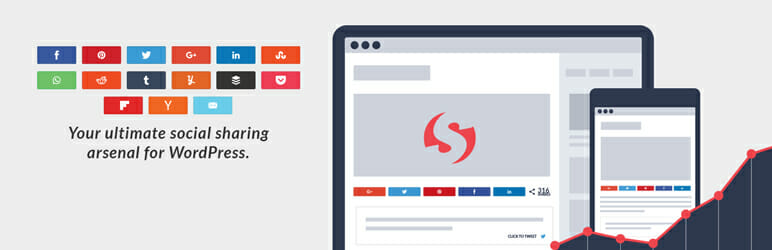
This is another one of the essential WordPress plugins which you should use on your travel blog. Social media has grown in such a level that it can generate a huge amount of traffic for your blog. You should make sure that your blog is optimized for social media networks and your readers are able to share your content easily.
This plugin helps you in setting up social media share buttons on your blog. You can get a free version of the plugin from WordPress plugin repository which can provide limited social media network support. There are some additional features and social media networks support which comes with Pro version. You can check my in-depth comparisons of Social Warfare and Monarch WordPress plugins to get an idea of Pro version.
Social Warfare provides a good flexibility to choose the location of social share buttons and keep them in the readers view to get them tempted to share your content. It also allows you to optimize your content for multiple networks. So, you can define the images which will be used on Facebook or Pinterest etc.
This also integrates with Yoast SEO and if you have both of them installed, they will make sure that only one set of metadata is loaded.
Get It From WordPress.org Buy Social Warfare Pro
Google Maps Widget
Locations are a very important part of any travel blogs. Your readers should be able to follow your locations in case they plan to visit them. Google Maps Widget helps you in providing accurate locations which your readers can interact with and save for future use.
Though the name of the plugin is Google Maps Widget, it allows you to create and add maps to your post, pages or sidebars. You can add information bubbles, multiple locations, and custom pins on your maps. This means if you are covering multiple locations as part of a trip, you can easily show them on a single map. You have other options like direction, satellite maps, street views etc. available in this plugin too.
The other benefit of this plugin is page loading speed. It delays the loading of many additional files till user interacts with the maps. This way at the page loading time, it has to load minimum stuff and your page loading time will not be impacted much.
You can also use this plugin to highlight your next trip in your sidebar which can be a good way to entice users to revisit your travel blog. I recommend getting a Pro Unlimited Personal license so that you can use this plugin on all of your personal blogs.
Get It From WordPress.org Buy Google Maps Widget Pro
Instagram Feed WordPress Plugin

Images Play a very important role on travel blogs. Most of your readers will expect beautiful images from the locations you are recommending.
It’s a good idea to create and promote a social profile on Social Networks like Instagram or Pinterest. Social Warfare plugin will have you covered for optimizing your blog posts for Pinterest and you can use the Instagram Feed WordPress plugin to highlight your Instagram feed in style.
This WordPress plugin allows you to display your images from multiple Instagram accounts in a single window. You can also customize the header and layout of the widget to match it with your site’s layout. To include the images with the help of a hashtag and video support, you can get a pro version.
If you are using one of the Genesis Themes, you can check this article from Brian Gardner on how to add the Instagram feed on your site footer. He uses WP Instagram widget to create this footer as it comes with minimal styling and allows you to customize it easily. But if you are not comfortable with coding, go ahead and install Instagram Feed WordPress Plugin.
Get It From WordPress.org Buy Instagram Feed Pro
Smush Image Compression and Optimization
Images are a big part of travel blogs, but they add a lot of weight on the page, that’s why Smush is one of the essential WordPress Plugins.
It allows you to optimize the images according to your blog needs. It strips all the unnecessary data from images which will reduce their size and thus page loading time. This plugin works on the backhand and as soon as load any image, it goes and analyses that image. It performs all the required compression and optimization for those images.
This means when you publish your blog posts or pages, they already get the optimized images and have a reduced size. You can also set a maximum width and height which is supported by your blog and it can automatically resize any image larger than that.
Lazy load
If you do not properly optimize your images, they can make your blog heavy and slow while loading. Even if you optimize your images properly, sometimes many images on a single page can still make it slow.
The only problem is that you might not need many of those images at the start. If the image is not in the readers view at the start, it can be skipped loading at the page load time. Lazy load does exactly that, it loads the images when its necessary to load or the reader is about to see them.
You should choose a travel WordPress theme which supports the lazy load or integrate well with plugins to provide this functionality. This can help in improving your page load time significantly which can be good for your site SEO. You can take care of image loading on your blog with the combination of Smush and Lazy Load.
Revive Old Post

Sometimes it’s good to post the old pictures and memories again to your social media timeline. This is the exact work done by the Revive Old Post plugin as its name suggests too.
The plugin tells you about the best time to post on social media sites in order to attain maximum views and likes on the posts. This way it helps in attracting traffic to your website through social media sites.
Also, the plugin provides timely reminders for modifications in the old posts. So, you can also update your blogs whenever required.
Wordfence Security
As the name suggests, this plugin helps in providing complete security for your WordPress install.
There are some downsides of using one of the most famous CMS to host your blog. Many hackers look for any vulnerabilities which they can utilize or manual mistakes. This plugin helps you plugging those gaps and make your site more secure.
It allows you to protect yourself from brute force attacks, blocks specific IP address and scans your WordPress installation.
To start a travel blog is one thing and making it secure and enticing another.
So, go ahead and install these essential WordPress Plugins to start your travel blog correctly.

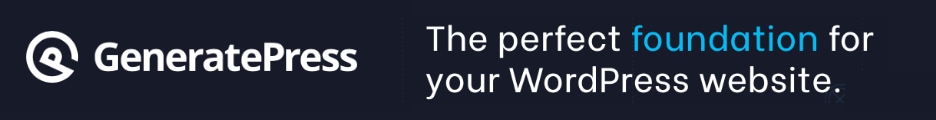






Hey Sanjeev, These are some essential WordPress plugins for blogs. Thanks for sharing it.
I have used many WordPress plugins that you have mentioned on your blog. I have also used Blog Designer WordPress Plugin. It helps to enhance or modify your blog page and layout with eye-catchy templates. Worth to use it in every WordPress blogs.
Hi Sanjeev, Awesome content! All of these plugins are essential, even for a blog in something other than the travel niche. I use almost all of them and they are the best at what they do. I don’t use Google Maps Widget as I don’t rely on locations for much (but I’m not a travel blogger), and rely mostly on the embed code that Google maps give me when I need it. Yoast is important to keep my on-page very well optimized. Thank you for sharing!
Awesome,
Thank you for including Google Maps Widget on the list! 🙂
Hi Sanjeev,
I am a huge fan of using different WordPress plugins and testing to see which ones will help my blog. While I am not in the travel niche, it’s nice to see that I am already using some of the plugins you mentioned here.
I am a huge fan of the Social Warfare plugin and it has actually helped my blog posts get more shares. If someone does pick it up, I recommend getting the pro version.
It gives you more control over the images that people share on social sites. Plus in my opinion, it’s definitely worth it.
Another great thing is that it saved all my social share counts when I moved from HTTP to HTTPS.
Thanks for sharing these awesome plugins with us.
Have a great day 🙂
Susan
Hi Susan,
I agree, many of the plugins can work for multiple Niche as they serve the basic purpose which is needed for all blogs. I am also a huge fan of Social Warfare and most of my blogs are using it.
Sanjeev