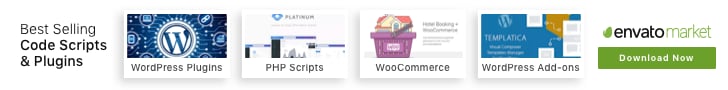I wanted to let MetaBlogue readers know that the blog has been moved from AWS LightSail services to Kinsta WordPress Managed services. The post will talk about the decision process for the move and my experience with Kinsta till now.
![[Update] We Have Moved To Kinsta WordPress Managed Services 1 Kinsta WordPress Managed Hosting](https://metablogue.com/wp-content/uploads/2019/10/kinsta-wordpress-magaed-hosting-1024x576.jpg)
It’s been almost 2 years since I am managing MetaBlogue and my love for AWS LightSail servers is known to everyone. MetaBlogue was hosted on the AWS LightSail server since its inception in 2017.
I always promote AWS LightSail services whenever I get a chance and still like the overall package which you can get with it. But I have moved MetaBlogue from AWS LightSail to Kinsta WordPress Managed Services this week.
So, if you are reading this post, the blog is already moved and hosted on Kinsta..!!
With this post, I wanted to give you an insight into why I have decided to move the blog to Kinsta hosting.
What Triggered The Hosting Move
Last week we completed two years of MetaBlogue and I was doing the yearly review of the blog.
Though the blog grew more than 100% year-on-year both in terms of revenue and growth, it was clear from last 6-months stats that I need a push to grow it from this level.
While creating strategies and marketing plans for the next year, it was very clear that I need to spend more time on the blog.
I manage a few blogs and take help from some freelancers to get my work done. Most of the AWS LightSail server management was done by me. I have my day job and all of this is an extra work which I manage in my free time.
On top of that, we have a small kid at home who has reached an age where he likes to spend time with me. So with all these activities, I have made a conscious decision that it’s time to move some of my responsibility out to get extra time which I can spend on the growth of this blog. I have also talked about time management in my last blog post about the counter-productive habits of bloggers.
After a thoughtful selection of activities, I decided that AWS server management is something that I can outsource at this time. So I started looking for partners who can work with me for the hosting solutions.
Why Kinsta WordPress Hosting Solution
I have been working with WordPress since 2010 and have used most of the hosting providers for one or the other blog. My primary reason for using AWS LightSail was the service that you get with shared hosting providers. I was not at all happy with the shared infrastructure and support by those providers.
AWS LightSail infrastructure gives freedom from the concept of shared resources and provides a reliable hosting environment for small & medium businesses. When I started to look for hosting partners, one of the primary criteria was good services backed up by reliable infrastructure.
Kinsta uses most of the similar technologies as AWS LightSail, just uses Google Cloud on the back-end rather than AWS. They are using AWS Route53 for the DNS services which is also a backbone for DNS management in AWS LightSail.
Kinsta deploys the WordPress installs in a cloud container which has its own resources. So there is no shared resources or shared server concept. Your site will not be affected by any other bad neighbor.
It was clear with the infrastructure of Kinsta that the ideology is matching and they offer most of the things which I wanted from a hosting provider.
Most of the other customization and server optimization are already done to Kinsta servers, so I can save a good amount of time while hosting the site with them.
Choosing The Plan and Server Migration
Kinsta plans are based on the number of views that you get on your site and WordPress installs. I have currently moved to their Pro hosting plan, which gives 2 WordPress installs and 40,000 views.
They also have a tie-up with KeyCDN Services to provide 100GB CDN bandwidth in that plan. So, there is no need to spend extra money on the CDN plan.
The good thing about Kinsta’s plans is they are easy to upgrade and downgrade. I started with the Starter plan and liked the service to upgrade it to Pro. The upgrade was done within minutes and I was having all the benefits.
I can even plan to upgrade the hosting for a certain period of the year to handle more traffic and downgrade it according to my needs.
They are offering free site migration with any of their plans. I have used that service, provided some information about AWS hosting and gave them a temporary user profile (created through IAM). The site was migrated within an hour and I was able to switch the DNS within the same day.
Kinsta Server Performance
This is not supposed to be a review of Kinsta services, so I won’t go much in detail but after the move, I have seen 20-30% gain in terms of server performance.
There are few factors contributing towards the performance increase.
- Kinsta uses Nginx vs Apache used with AWS LightSail and it’s optimized properly.
- I was using the older PHP version on AWS LightSail which was due for an update. So with this move, I have upgraded PHP from 7.1 to 7.3.
- All the cache plugin and browser caches are optimized out of the box for Kinsta. I had a few issues which I needed to work on AWS Installation.
With all those factors in mind, I feel that both the services are on par. If you can spend time and manage your server, AWS LightSail is still a good platform.
Kinsta, on the other hand, is a very good option for the people who do not have much knowledge about the server management and would still like the speed & reliability of AWS LightSail.
Kinsta Experience Till Now
Again, it’s not a review of Kinsta services but my experience with them is positive till now. One of the good things which I found is – support structure.
They have people available 24×7 through a chat window in the Kinsta dashboard. Just start a chat with your problem and someone will be there to help in a few minutes. You don’t have to wait for the reply, they drop an email when someone put up a reply. So just leave the message and wait for the email.
I am using their support for the past week as I was moving more than one site and needed some help in setup. The response is fast and they usually look at the issue thoroughly before responding.
More on this after some time when I will do a detail review about their services.
What Does It Means For MetaBlogue
This is a piece of good news for MetaBlogue readers. I will have more time to spend on this blog and provide more useful content for the readers.
This also does not end my association with AWS LightSail. I feel that it’s a solid platform that still hosts some of my starter sites. So you will see more content and solutions around AWS LightSail.
Along with that, you will start seeing some more mention about Kinsta WordPress Managed Services and my experiences with them. Hopefully, it will help you when you are evaluating the hosting services. If you want more details, please go ahead and check their services.
So, let’s start a new phase for MetaBlogue with this move to Kinsta..!!