In this blog post, we will review the Astra WordPress Theme. Let’s take a look at why it is one of the best themes to kick start the WooCommerce based online store.
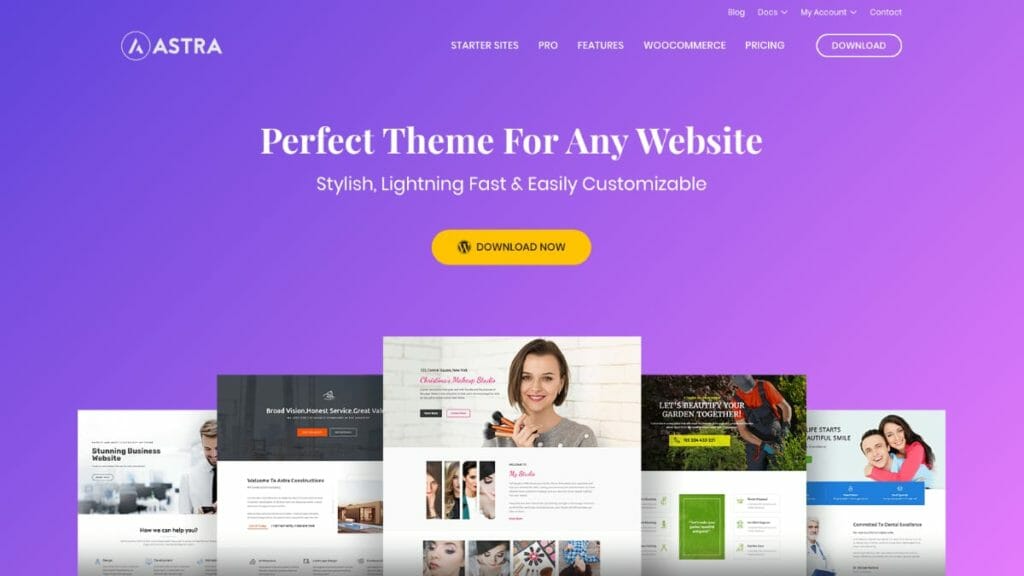
Astra is one of the WordPress Themes which has been used by over 800,000 webmasters for creating their sites. The WordPress theme allows you to easily build any kind of site with the help of modular design.
It comes with some of the advanced pre-built templates, modules to customize every part of the site, WooCommerce specific features to display your products, etc. These features make it a good starter theme for any WooCommerce store.
Astra WordPress Theme Review
Though the Astra theme can be used to create any kind of online site, I would specifically talk about its features related to the WooCommerce store. If you want to know more about the other features, you can check the official site.
Let’s first talk about the general approach of the Astra Theme towards creating beautiful sites.
Astra works very closely with the WordPress way of development. So, most of their settings and modification are integrated with WordPress Customizer. You don’t need any specific knowledge or understanding while setting the theme, just an understanding of Customizer.
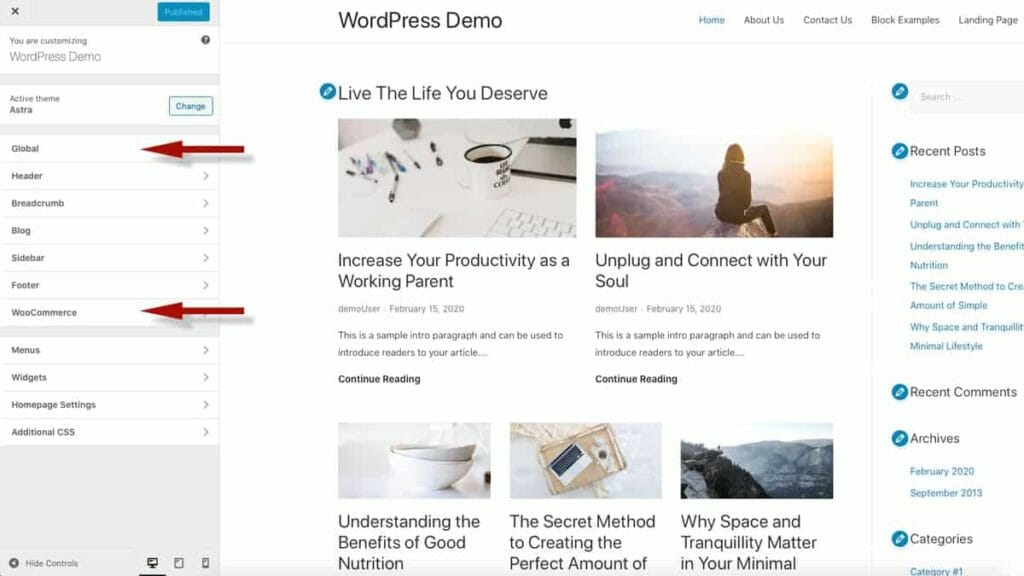
Also, the settings are properly integrated with the other WordPress settings, so you would be able to find more Customizer options while setting the site. Just set the options and see the impact right away while building the pages.
The only thing which you need to do is enable the Astra Modules in the Theme setting page. It comes with free modules that give the basic functionality and premium modules that can be enabled with the Pro version.
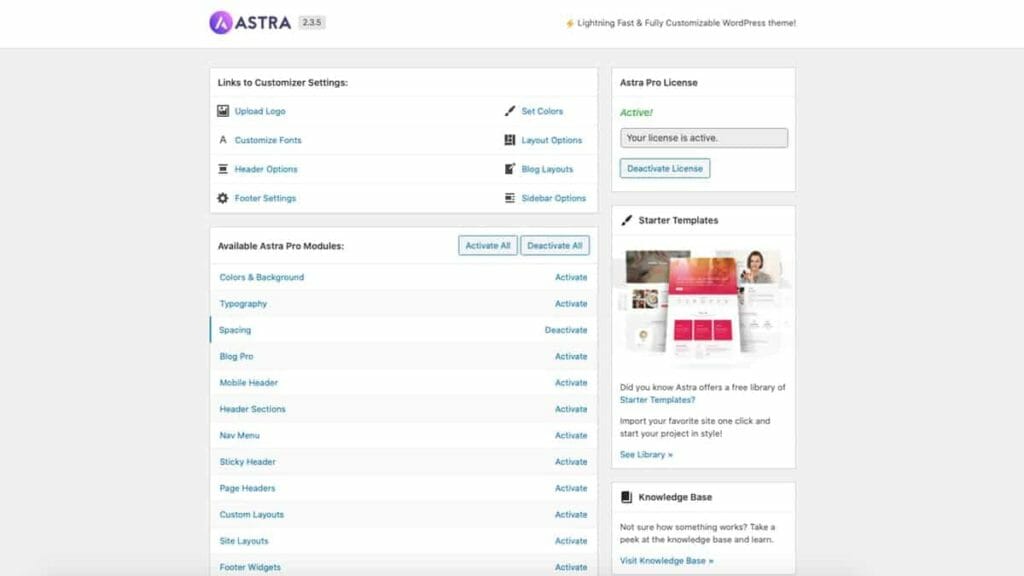
You can enable or disable the respective modules to see the required settings in the WordPress Customizer.
WooCommerce Free Options
Astra free version comes with basic WooCommerce settings which can help in setting up your online store. These settings will be automatically visible once you have a WooCommerce plugin installed on your site.
You will get the Astra settings under the WooCommerce tab in the Customizer that will change the look of your product pages. You can change the page width, single product layout, number of products per page, etc.
One of the good features is the ability to show up-sell products in the Cart. You can easily enable it from the Cart setting in the Customizer.

Once you enable the setting, up-sell products will start showing in the cart with cross-sells.
It also allows you to easily add the cart button on the primary menu by just selecting WooCommerce as a custom menu item. You can also enable the separate sidebar for the product pages and add widgets for those.
With all these free options you can easily set up a basic WooCommerce site. Though, the Pro version takes it one step further and allows many more changes from the site Customizer.
Astra Pro Features
Astra Pro enables many more customization options in the WordPress Dashboard. Once you enter the license key, you can enable or disable the specific pro modules in the Astra Theme settings.
WooCommerce is only one of the Pro modules available, so Pro license enables much more than the online store functionality. Though, for this post, I will only concentrate on the WooCommerce functionality.
Once the WooCommerce option is enabled, you can customize almost all parts of your online store. I will mention some of my favorite options which are really handy to increase sales.
Sale Notifications
One of the best ways to increase online sales is notifying your users about running sales. You can easily customize the product display from the customizer to add notifications about the sales.
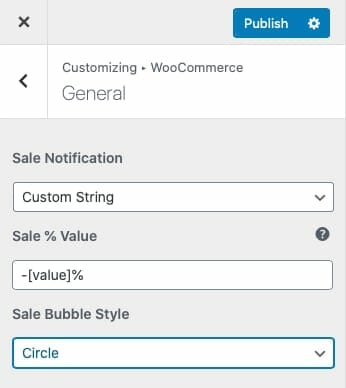
The notification can be a simple sale indicator with reduced price or percentage markup to entice users to buy the product. It will be shown on the product images and will automatically follow the site color schemes.
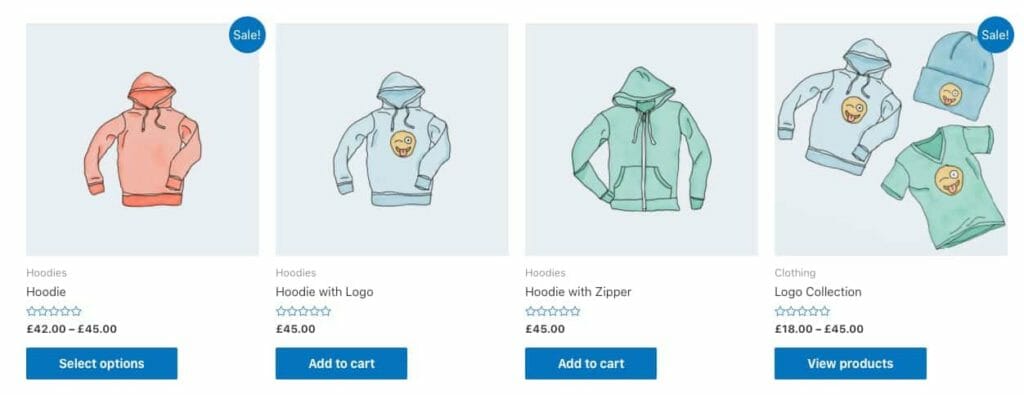
You can also change the shape to circle or square with distinctive designs. Once set, as soon as you update the price for the products, these indicators will be added to your product pages.
Custom CSS File
Since speed is one of the key factors for the SEO rankings these days, any gains in loading speed are always welcome. CSS File generation is one of those features which will help in faster page loading time.

Once you enable the CSS file generation, a separate CSS file will be generated with the dynamic CSS for the page. This has two-fold benefits, your page will look clean and your cache can effectively serve that file.
Overall, you should see a decrease in page loading speed or your WooCommerce pages should be loading faster.
Cart Icon
Providing easy access to Cart on your online store is especially important. It allows users to make fast checkout and provide them easy access to their purchases.
Astra WordPress Theme allows you to easily add the cart button on your primary menu. It is a dropdown cart button that shows the item in the cart and the total amount.
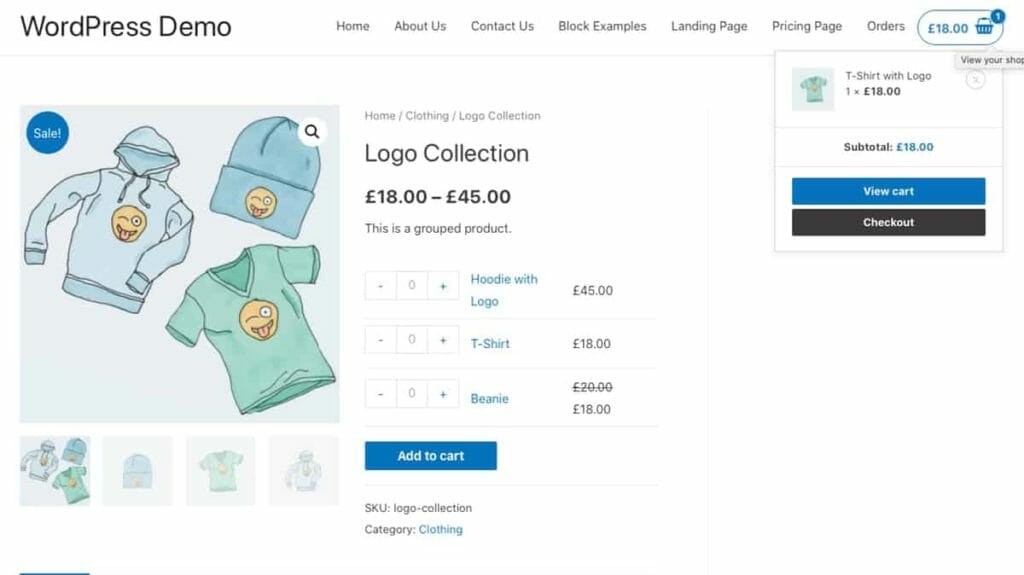
You can also change some of the styles of the Cart button also like an icon, color, label, and total amount. It’s one of the easiest methods of adding a cart button on your primary menu. You can also decide to hide the cart button on mobile devices to save the screen space.
Single Product Page Enhancement
Astra WordPress Theme not only enhances the Cart and Checkout pages but also updates the single product pages also. You can easily arrange the gallery layout for the products, setup the information layout and decide on the color or typography for each component.
One of the nice features is to enable the zoom effect on the product images. This makes sure that the users can easily hover on the product images to see the zoomed version.
You can also add upsell and related products on the product pages. This should help your users to find the exact product they are looking for.
Overall, with this theme, you should be able to set the good-looking pages easily in a short period of time.
Infinite Scroll In The Shop Pages
This theme also makes it easy to set up the shop pages for your online store. Along with all the colors, design, and typography, you also get the additional settings like a number of products on the page, default layout, default sorting of the product, etc.
You can also create an Infinite scroll effect with the Customizer setting. Once enabled, your page will keep rolling until the site runs out of the product. A good and easy way to let the user browse through your catalog.
The Astra WordPress Theme comes with many features that make it easy to manage your store. That’s why I say, it’s a good theme to kick start your online store. The WordPress theme works well with page builders also, so you can easily add any of the page builders to support the Astra options.
Starter Templates
If all these options sound overwhelming at the start, Astra WordPress Theme also comes with starter templates. These templates can be used to create a starter site easily with one click importer and you can start from there.

The starter templates are available with the support of different page builders like Elementor, Brizy, Beaver Builder, etc. In case you are not using any page builders with Astra, you can import the templates made for Gutenberg Editor.
You need to install an extra plugin to get the demo import functionality but since you do not need it often, its a good thing. Install the plugin, import the layout, and remove the plugin.
There are different templates based on the license you own, all of them are clearly tagged. You can also search based on the Agency or Free to get only relevant templates. These templates make it easy for anyone to start with the WooCommerce site layout.
Pricing
Astra comes in multiple pricing suites where the Free version adds the basic functionality. Pro version provides unlimited sites for a single user with 20+ starter templates, where Agency adds 55+ starter templates with an additional premium plugin.
For a normal user, the Pro version should be sufficient. You can buy per year license or lifetime license based on your requirement. I started with a yearly version but liked the theme and moved to a lifetime license.
They allow upgrading the license by paying only the differential amount. So, if you are not sure, you can buy the yearly license and then upgrade only if you like the Astra WordPress theme performance.

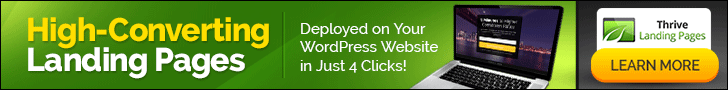






A well written article. Thank you!