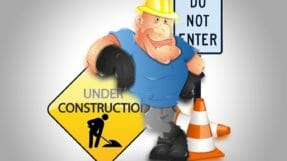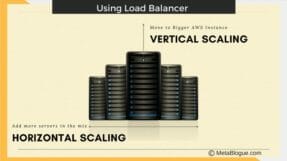Many bloggers are looking for new mediums to connect with their readers and Vlogging is the new trend which put videos on the forefront. If you are looking to create a Vlogging site, here are some of the best Video Themes for WordPress.

Video blogging has gained a lot in recent times. Most of the bloggers are creating videos in their niche and publishing them on YouTube. You can try to build audiences and transfer them to your own sites which puts videos in the highlight. These Vlogging sites are niche specific and cater to a set of audience looking for that information.
If you are not aware about Vlog, here is what Wikipedia says about it –
A video blog or video log, sometimes shortened to vlog, is a form of blog for which the medium is video. Vlog entries often combine embedded video (or a video link) with supporting text, images, and other metadata.
From Wikipedia
Since the traction is towards connecting your audience through the videos, you will need Video Themes for WordPress which puts your videos in the forefront.
Table Of Contents
Best Video Themes For WordPress
Many bloggers look forward to building WordPress sites focused on video content these days. If you want to give a good boost to your Vlogging career, make sure to check out the Video themes for WordPress given in this article.
These video themes for WordPress can be set up easily in a quick time, and you can start building your video website without much technical knowledge. You should always give preference to mobile-friendly themes as most visitors use mobile devices to watch such websites.
Oshine
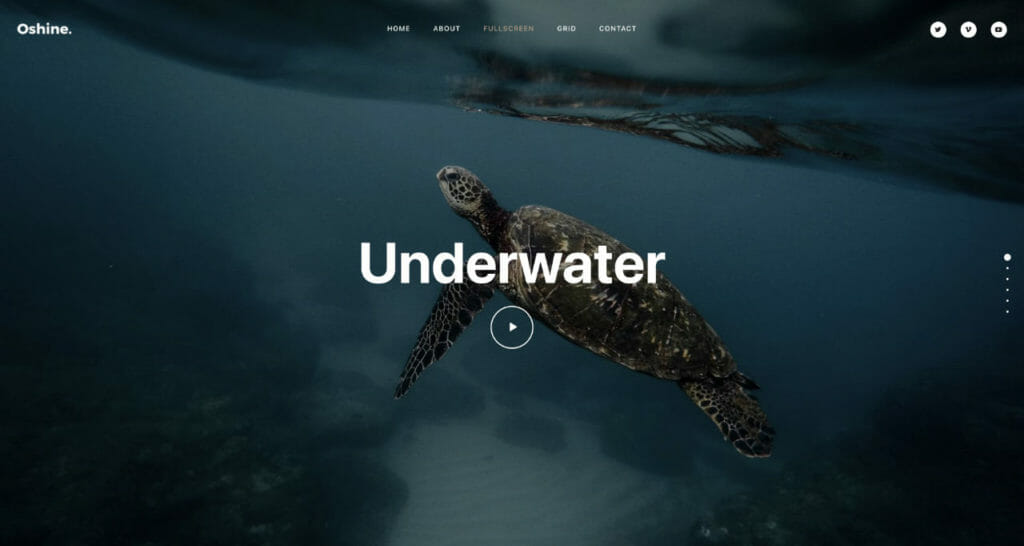
Though this WordPress theme is a multipurpose theme, it has two specific demos for video-related content, and Vloggers will love these demos. It has a video agency demo that will help you to build a website with auto-playing video background.
In the same manner, the Videographer demo is useful when you have a lot of videos. The good thing about this demo is that the homepage comes with an easy option to display a large video player. You can embed videos from Vimeo and YouTube if you do not want to pay for hosting your videos. On the other hand, you also have the option to host your videos with Oshine if you do not want to use free hosting services.
Users can choose the grid format to display multiple videos or create a video slideshow using third party plugins. Similarly, the videos can be displayed in a Lightbox window for easy access. It also comes with a slider revolution plugin at no additional cost.
Vlog
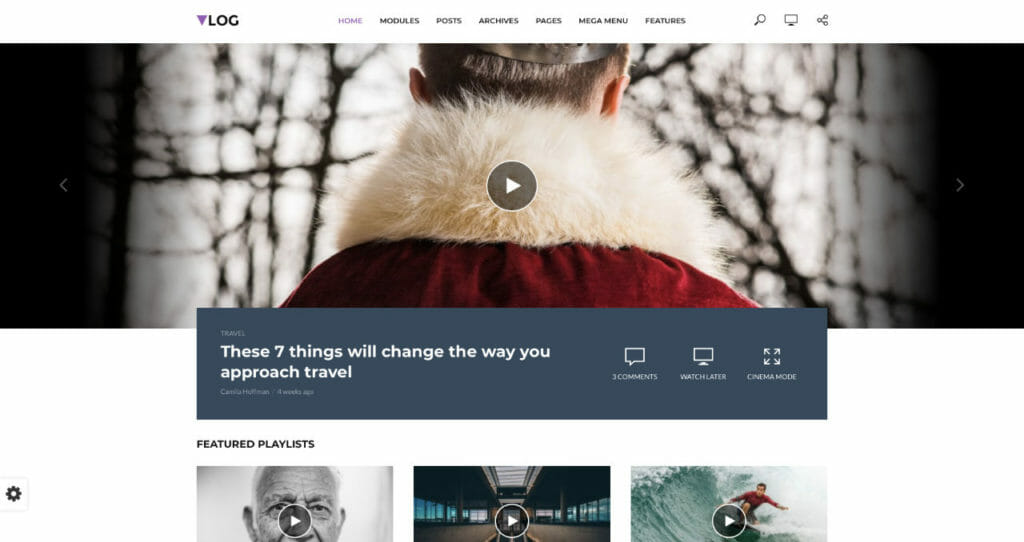
If you aim to create a professional-looking video website, you can choose this theme. Most people use this for video news portals, magazine, or podcasts. Some demos help you promote your products and services apart from posting your videos on your website.
When it comes to publishing video content on your website, this theme provides easy options. You can upload them from your WordPress database or use the third-party embedding options from YouTube and Vimeo. You can also import your YouTube videos with an easy-to-use Video importer plugin provided with the theme.
The user interface is excellent, and visitors can navigate the videos effectively, even on mobile devices. The theme has built-in options to detect video thumbnails and publish them on your website. You can also organize your videos in multi-part series as a playlist for your users.
Apart from that, your visitors can even save videos so that they can watch them later. There is an option to display the video in full-screen mode by using the features of the theme. So many video centric options make it one of the best video themes for WordPress available in the market.
BeTube

This theme is unique compared to others in this list as it also allows you to share other videos from different Vloggers and users. In this way, you can create your own video website and share other videos. If you have multiple Vloggers who produce content for your site and you would like to highlight the content like YouTube or Vimeo, this is your theme.
It works like other video sharing platforms, and users can register on your website to post their videos. You can share the videos on your portal and monetize them according to your requirements. You can host the videos of other community members or disable hosting and just provide them with login access to embed videos on your portal. In this way, you can manage the bandwidth space as per your changing needs.
There are enough options to customize the theme, and you will be able to generate thumbnails for the videos. If you want to learn how to use the theme, you can make use of the video documentation regarding this theme.
Videoly
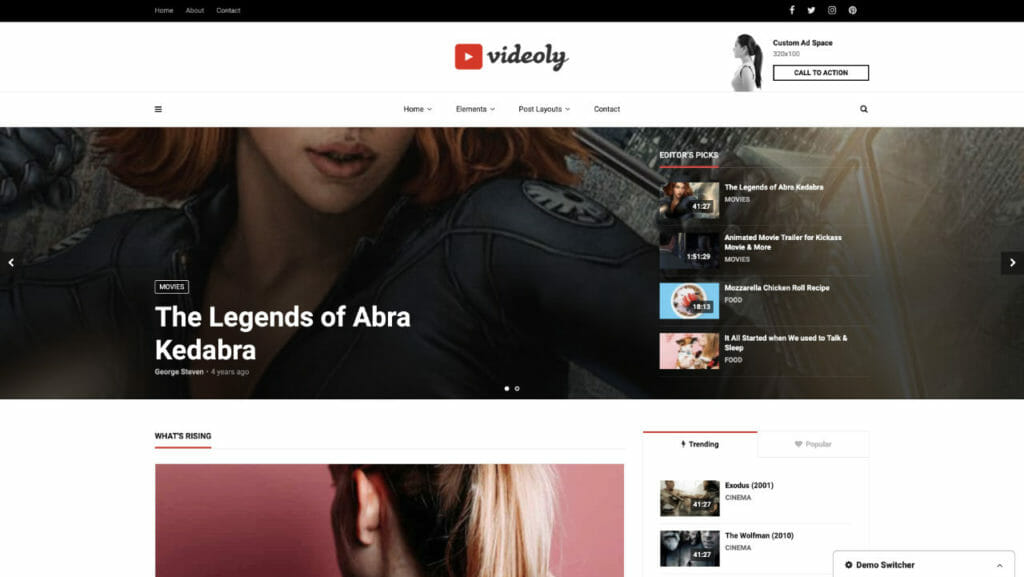
This is undoubtedly one of the best Video themes for WordPress as it provides different homepage layouts to customize the theme. It is possible to display videos on the homepage as per your requirement. You can provide the option to open videos in the same space or take the visitors to different pages.
Apart from that, it also has enough options for writing blogs, and you can include videos inside the blogs. Thereby, vlogging takes a new dimension when users get to read more about the videos. Many Vloggers also write blogs along with videos so that they can get better reach among search engines. In this way, using such themes will help you to improve the SEO of your website.
It is quite easy to develop a video website with this theme as it supports a drag and drop interface. You get the WordPress Page Builder Plugin called Visual Composer along with this theme. It has all the right ingredients to boost your career as a Vlogger and optimized for fast loading.
Astra

Astra is one of the lightweight WordPress themes which is easy to customize and comes with many predefined layouts including Vlogger layout. The Vlogger layout puts the videos in the forefront and highlight all the work you are doing. You need Elementor free version to use this layout which is available in the WordPress repository.
Since the overall theme is lightweight, you will have some reliable performance with this video layout. If you are comfortable with Elementor Page Builder, you can further customize the layout to add your site-specific elements.
Astra is one of most used WordPress themes which provides easy customization option using WordPress Customizer. This makes it easy to learn and use the theme as most of the options are integrated with WordPress settings.
New header and footer builder in the WordPress Customizer will help you design your site layouts with few clicks. Though it’s not one of the video themes for WordPress but with the help of layout, performance optimization and design cues, you can easily build a vlogging site with Astra WordPress Theme.
VideoTouch WordPress Theme
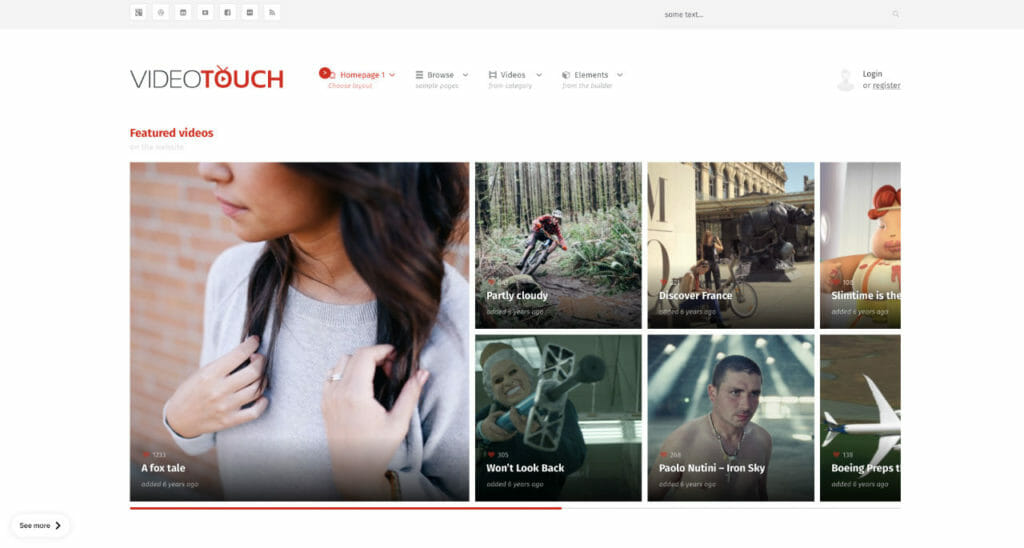
This theme is developed explicitly for displaying videos as the main content. In this regard, Vloggers can easily consider this theme for their WordPress site. It allows you to display your collection of videos in multiple customized layouts.
There are many layouts to choose from so that your website looks unique. The unlimited color scheme makes it easy to customize the theme as per your requirement. Another interesting aspect of the theme is that it is completely responsive. Your mobile user base will not miss out on important things on your website.
You get support for including the WooCommerce plugin that is useful for selling content on your website. In this way, you can take monetization to a new level with such options. It loads quickly without any hassles and works well on all devices.
SuperFlick
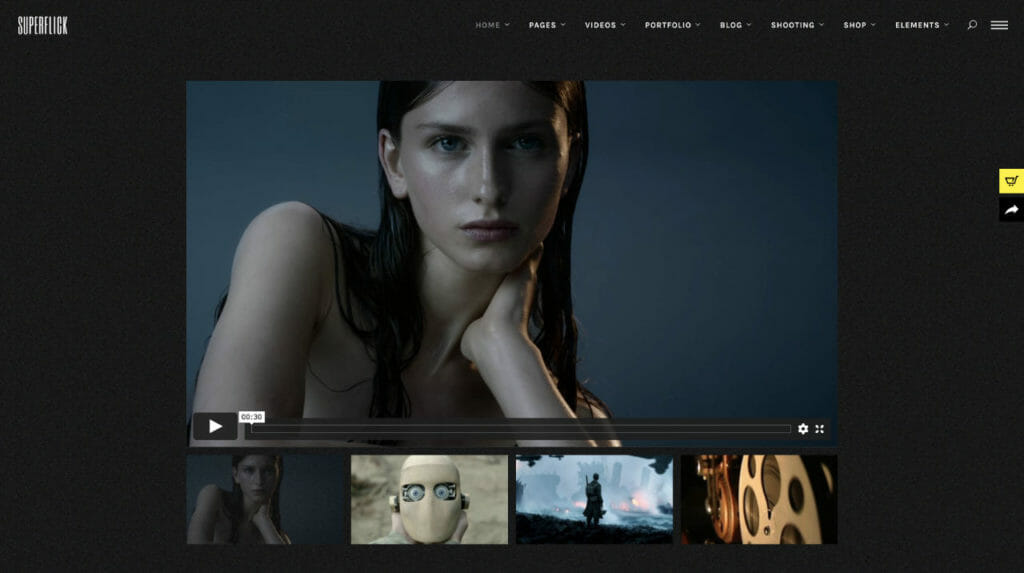
This is one of the flexible video themes for WordPress which offers enough options for customization. You can use different demos to make your site unique. The templates look professional, and you can easily build a good video website with this theme.
If you want to create a portfolio template, you have exceptionally good options. There is ready to use layouts available for this purpose. The user interface is particularly good and provides convenient options to navigate through multiple videos.
The best part about the theme is that it also supports images and audio along with video content. In this way, you can mix them according to your content needs. It also comes with a demo content importer for easy setup.
If you prefer to use additional customization tools, you can use the WPBakery Page Builder. In this way, even novice developers can create stunning websites easily in quick time.
VideoRev
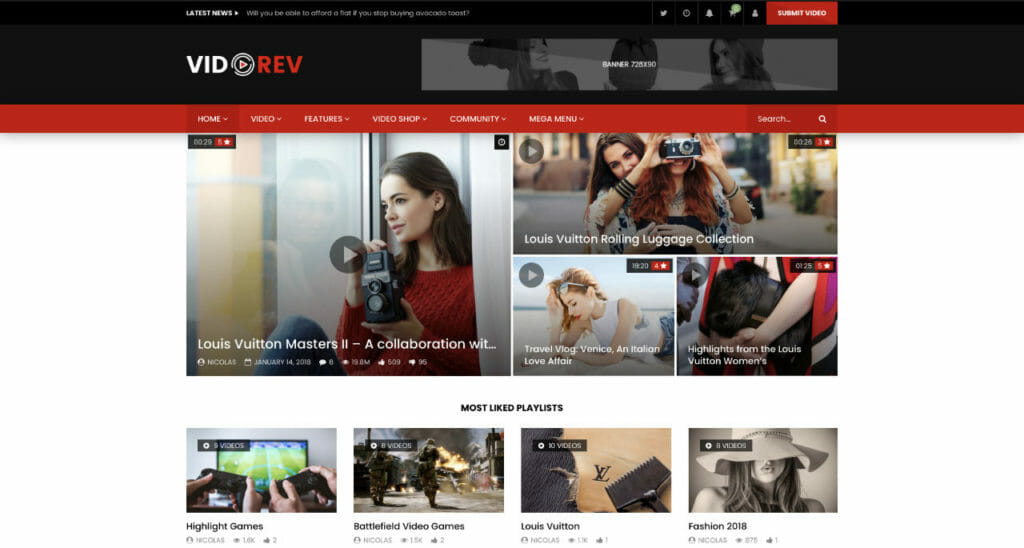
This theme gives you complete flexibility to build a video streaming platform or a video blog. There are enough options to adjust the look and feel of the website. With the help of demos, you can build the website easily in a short duration of time.
The unique thing about the theme is that you can build a website that is specific to certain categories like sports, technology, or fashion by choosing different demo options. In this way, you will be able to create a professional-looking website.
There are options to use video sliders so that your visitors get to know the next videos easily, and they can navigate across the list without any hassles. Apart from that, you can even create a video playlist and organize the content according to the relevant category.
Even visitors can submit videos to your website. However, you will be able to control every aspect of such videos, including the size, format, and other options. You can even import videos directly from YouTube using the unique features of the theme.
VideoPro WordPress Theme
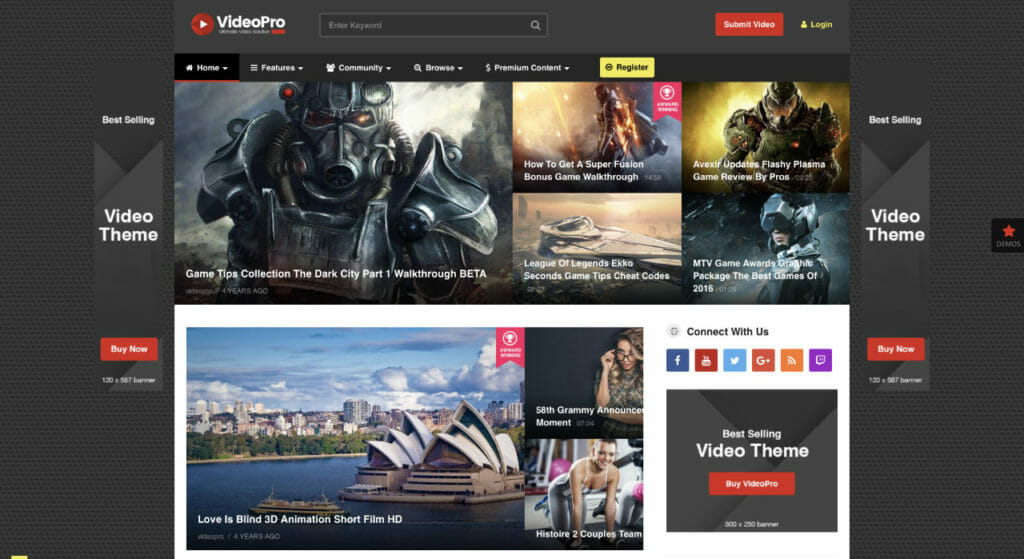
The theme is responsive and works well on all devices. The unique aspect of this theme is that you can choose the video portfolios section or go with the magazine-based layout according to your individual requirement.
Apart from that, there are good options to include premium membership options. In this way, you can restrict the access to some videos only for members of your website. This is a good feature if you want to earn revenue out of membership.
By choosing the community building features of the theme, it becomes easy to include social networking accounts on the website. You can seamlessly share content with all the social networks with the click of a button. Use one of the best video themes for WordPress to build you next project and engage your readers.
VideoTube
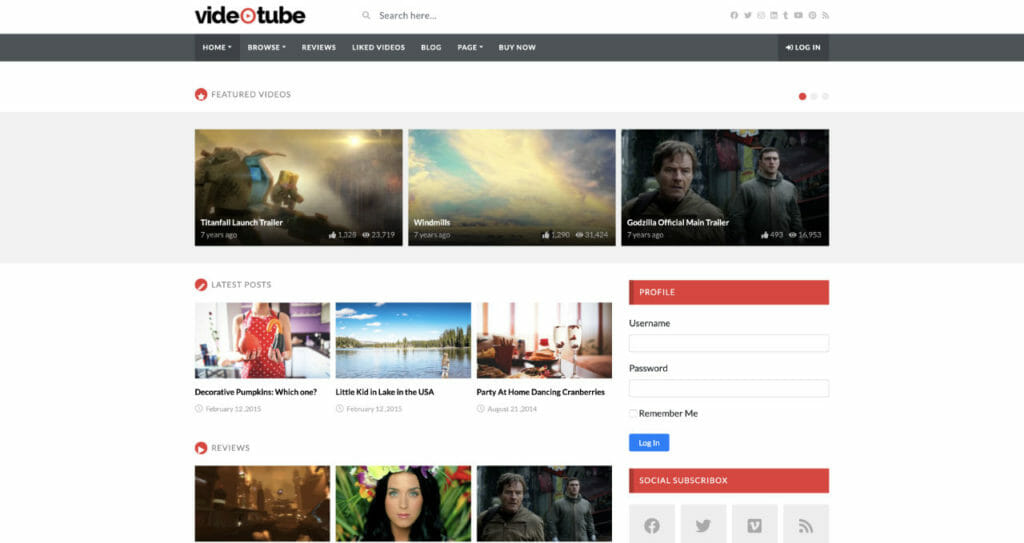
This looks similar to popular video sharing platforms and allows you to embed videos from third party sources without any issues. Apart from that, you can also upload your own videos on the website in quick time.
The theme is completely responsive and works well on mobile as well as desktops. You can use various widgets to customize the website according to your content needs. It is also easy to choose a theme color as per your choice.
It is easy to include social buttons, and you can also get to know how many people watched the videos on your website. It has a view counter and like button to indicate the popularity of the videos. In this way, visitors can know which videos are trending on your website.
You can easily resize the thumbnails for the videos and embed them from other sources. This is a good option for many developers as there is no need to use third-party tools to include videos from external sources. Easy engagement options and multiple customizable layouts makes it one of the best video themes for WordPress.
Vodi WordPress Theme
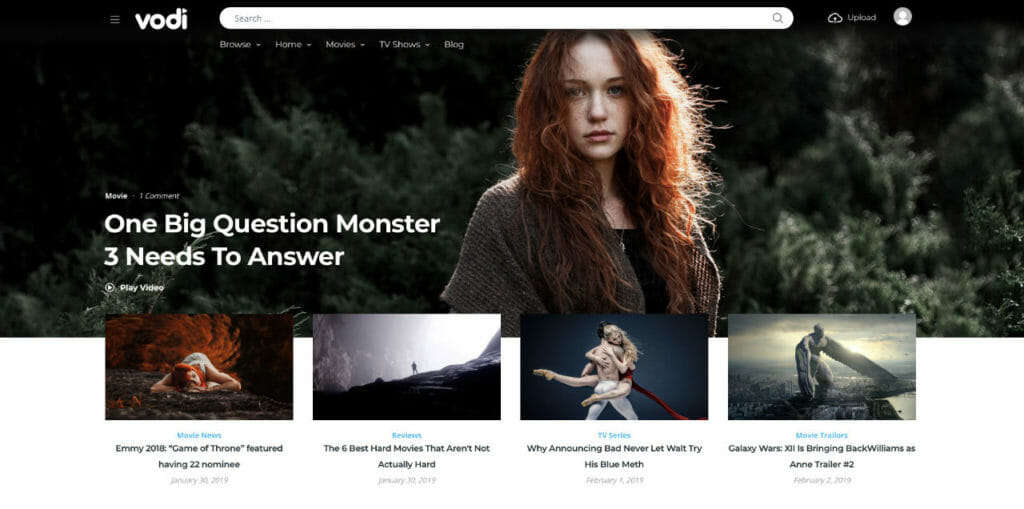
By using this simple theme, you can create a stunning website on par with the best video streaming platforms in the market. Even bloggers who put a lot of video content can use this as it has options to include text and images along with videos.
It is extremely easy to organize the content, and your visitors will not have any issues while navigating through tons of videos on your website. You can even choose separate categories for the videos and host them in different sections.
Even visitors can upload content after you provide them permission. The visitors can sign up on your website and post videos. You can even restrict access to certain paid members, and this is a good option if you want to provide a subscription option for your visitors.
Viseo
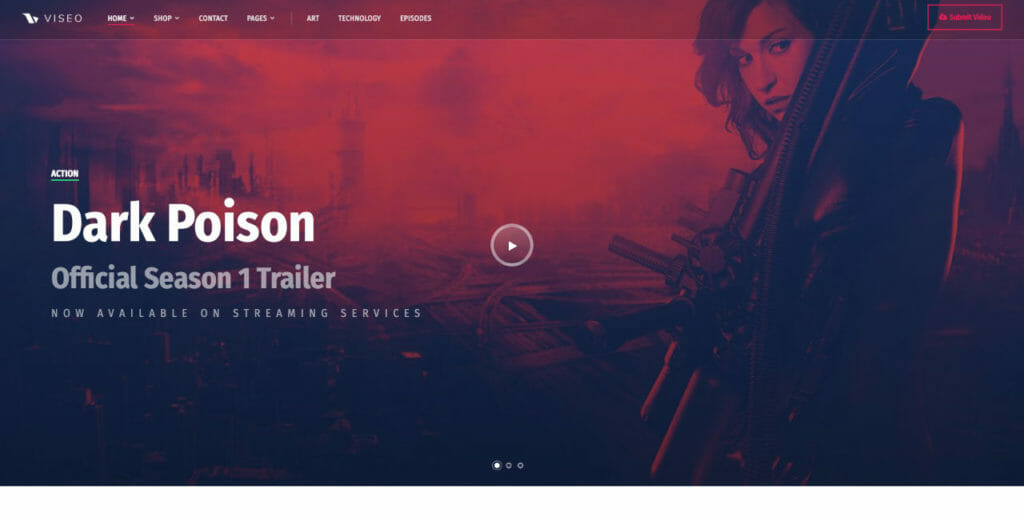
Many Vloggers and podcasters prefer to use the Viseo theme as it can handle distinct types of content with the focus on videos. It has a lot of templates, and you can easily choose the suitable option for your WordPress site.
The good thing about Viseo theme is that it comes with demos, and you can customize them easily without any hassles. It supports the Elementor page builder plugin, which is greatly beneficial for novice developers. You can easily edit the templates using the drag and drop interface.
It comes with premium plugin support that will provide more control over how your videos are displayed on the website. You can use external hosting services as per your convenience. It also comes with blog and podcast support so that you can offer a complete package for your visitors. If you are planning to start a video podcast, this should be best video themes for WordPress which you should start with.
Reel
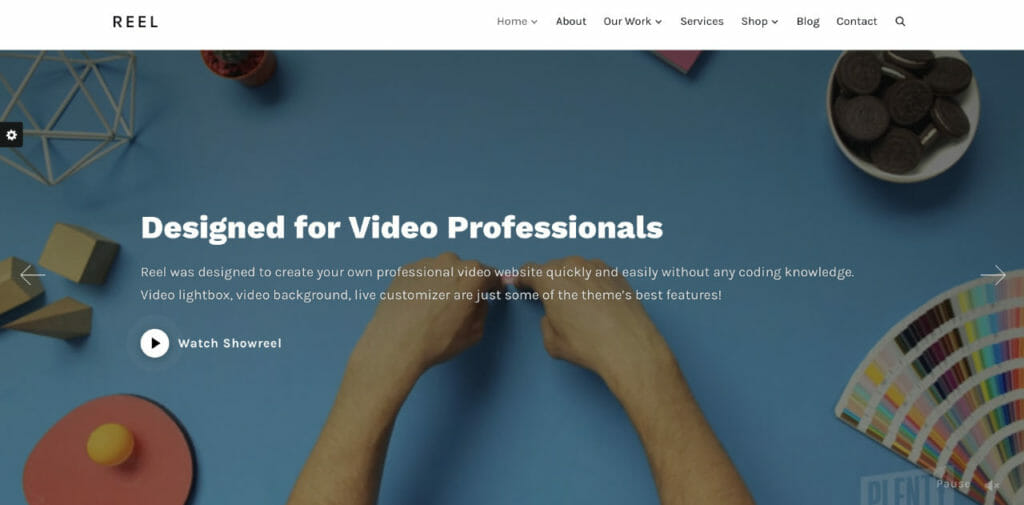
If you are looking for elegant looking video themes for WordPress, you can take a look at Reel WordPress theme. It has a visual composer for helping you with developing the website according to your requirements.
It offers different options to upload the videos from your computer or use third-party embedding options from YouTube and Vimeo. You can even include videos in the background on any page of your website.
The drag and drop interface make it easy for you to build pages according to the content. You can use different templates for the homepage and other pages to give your website a unique outlook.
The templates can be imported along with the demo, and you can create a professional looking website in quick time. It also has integration options with WooCommerce and Gutenberg. In this way, monetizing your website becomes an effortless task.
These are some of the best Video themes for WordPress you can find online. Make sure to choose a suitable theme based on the genre of your website.
There are specific themes suited for certain types of vlogs and choosing them helps you build a stunning website that will attract many visitors. It is a clever idea to select premium video themes for WordPress as you get proper support for building the website.