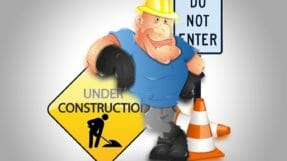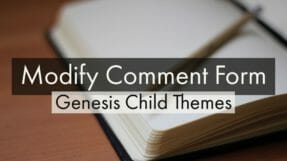If you are planning to build pages for your product or services, you may want to look for WordPress Page Builders. Page Builders for WordPress makes it easy to create conversion-oriented landing pages. In this post, we will check some of the best page builder plugins in the market.

Getting a reliable website is much needed for any business these days. It helps one to share the information about products and services to the public at large. There is verity of CMS available in the market which makes it easy to build sites. However, if one wants to go for an easiest and most user-friendly site, then WordPress can be the best option.
The WordPress websites can be easily built-in quick time when you use the right plugins. In most cases, developers use some WordPress themes to build the website. Most themes focus on providing the best design and layout for the homepage and do not worry much about the inner pages. This is where page builder plugins come handy and allows you create beautiful looking landing pages without learning to code.
Best WordPress Page Builder Plugins
You can choose separate WordPress Page Builder plugins and build the internal pages and even the homepage according to your requirements. Most of the page builder plugins use the drag, drop interface, and provides ready to use templates to build the pages of your website.
You do not need any programming knowledge to build the webpages in this manner. In this regard, let us check out some of the best plugins available on WordPress.
Elementor
Elementor is one of the best WordPress plugins available in this category. It is also extremely popular among the web developer community. You can easily get to edit the different sections of the web pages by using various widgets.
The basic text and image widgets allow you to give a basic shape to the content, and you can include several tabs inside the widgets according to your choice. Every widget has its own customization options that provide you with the much-needed flexibility to create unique web pages.
The good thing about the plugin is that you can get to see the changes you made in real-time. The real-time editor allows you to understand the consequences of using different widgets, and this is a beneficial option for novice web developers. Just install it with any page builder compatible theme and build your pages.
It has numerous templates that can be used as it is to create stunning web pages. The templates, widgets, and sections can be dragged onto any page of your choice, and you can start editing content like a pro in a matter of a few minutes.
You can even try the professional-grade site builder Elementor Pro by choosing the paid option. This is suitable when you want to work on multiple websites, and you will be able to create the best designs and layouts without any coding.
Divi From Elegant Themes
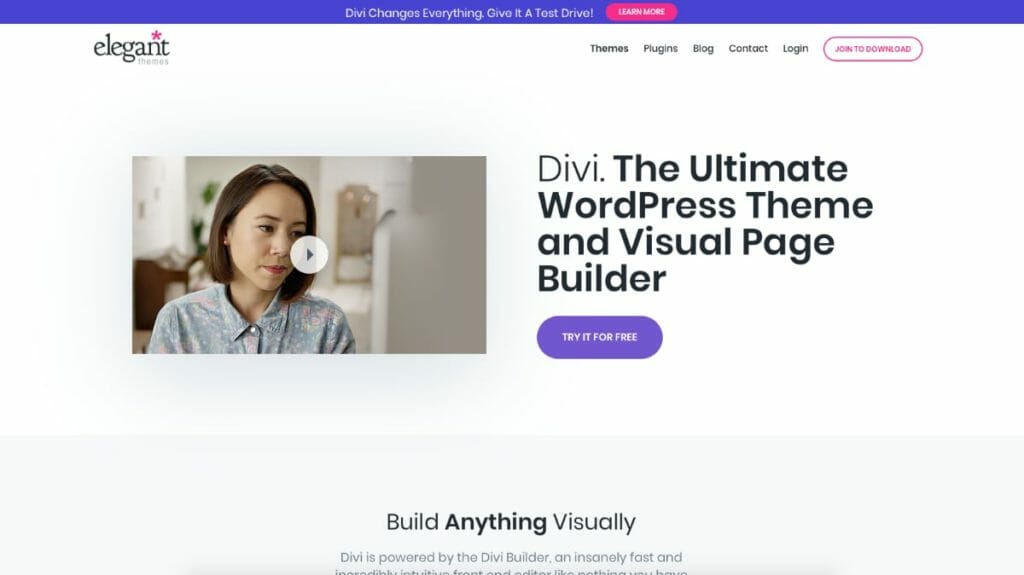
This is exceedingly popular in the web designing community, and it has both a visual front-end interface along with back end interface. You get full theme building support, and it matches up with the best plugins in the market.
It offers inline editing, and you can choose this if you do not like to edit the text in the sidebar. It comes with many widgets and templates to help you with the designing task. There are as many as 300+ pre-built templates, and you can also save your own designs as templates for future use. The pre-built templates can be loaded with a one click import to give you a quick start on page design.
You can add style elements from the popup and get an attractive design. It comes with responsive controls and custom spacing options. For advanced options, you can use the custom CSS and choose the best outlook for your web pages. Divi Marketplace offers many additional Divi third-party plugins to enhance the page builder functionalities.
Divi can be installed as a theme to start with page building capabilities or if you are using any other theme, it has a plugin version also. Elegant Themes is in the business for more than a decade and their membership plan comes with many benefits. In the membership plan, you also get premium plugins for social share, emails subscription management etc.
Thrive Architect
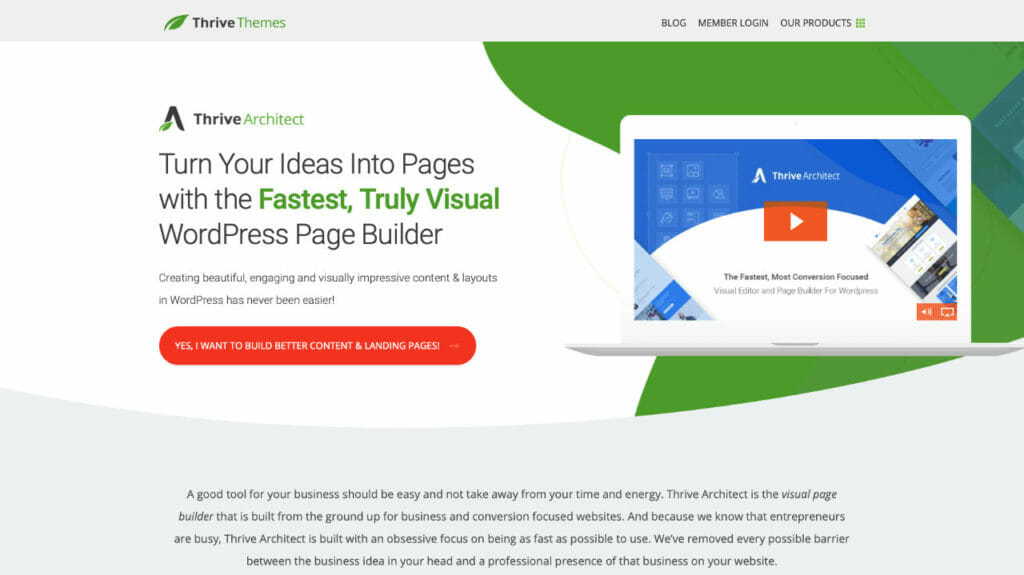
This is similar to Elementor in many ways, and you can easily use it for blogs and affiliate marketing websites. It allows you to drag and drop elements and customize them using the inline editing options.
The page previews are responsive, and you will get a clear idea about how your web pages will look on different devices. There are more than forty widgets to choose from and hundreds of templates that will make web page designing an easy task.
The unique thing about the plugin is that it allows you to set up page events, and you can display a lightbox popup based on certain preset conditions. The ease to add pre-defined sections or page templates makes it one of the easiest WordPress page builder.
The Thrive Themes team has put a lot of effort to make sure that not only installing but uninstalling the plugin is also easy. Your content will be safe in case you decide to remove the plugin but there are very less chance you will go that route.
If you want to enhance the functionality to complete site layout, you can pair it with Thrive Theme Builder and build complete site layouts with visual builder. Dynamic fields make it easy to personalize your landing pages for your users.
Oxygen Builder
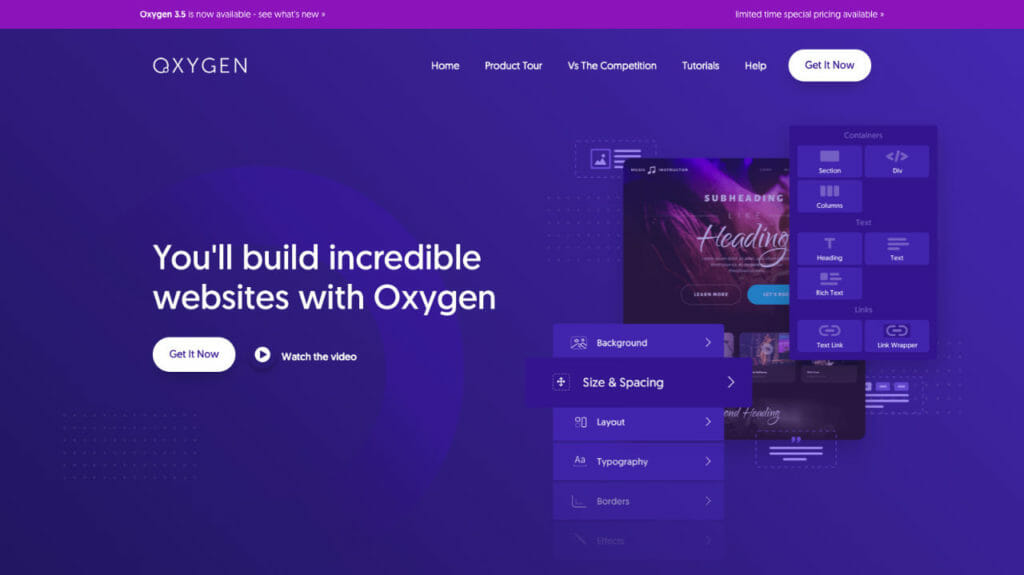
Oxygen builder is one of the best page builder which offers lightweight page loading along with complete site layout editing. Though it comes with extensive capabilities which can allow you to build the sites from scratch easily, it may take some time to learn the build process.
Once you are done with initial huddle of understanding the internals, you will love this page builder. The ability to customize CSS, lightweight CSS loading, WooCommerce Integration, Site layout editor makes it one of the most capable page builder for WordPress.
It also comes with a unique Gutenberg Integration, where you can create section layouts in Oxygen builder and add them as a Gutenberg Blocks. It is a useful feature if you are installing it on the client site and would give them some pre-defined templates to work with.
This page builder provides extensive controls to customize the layout of WooCommerce shop. You just install the Oxygen Builder plugin and use the site library design to setup the store in 5 min. It disables the WordPress theme system so you can use it with any WordPress WooCommerce compatible Theme and it will work correctly.
You get a complete library of pre-defined sections and layouts which can be used to easily create landing pages. It also has multiple elements which can help you design your pages from scratch.
Zion Page Builder
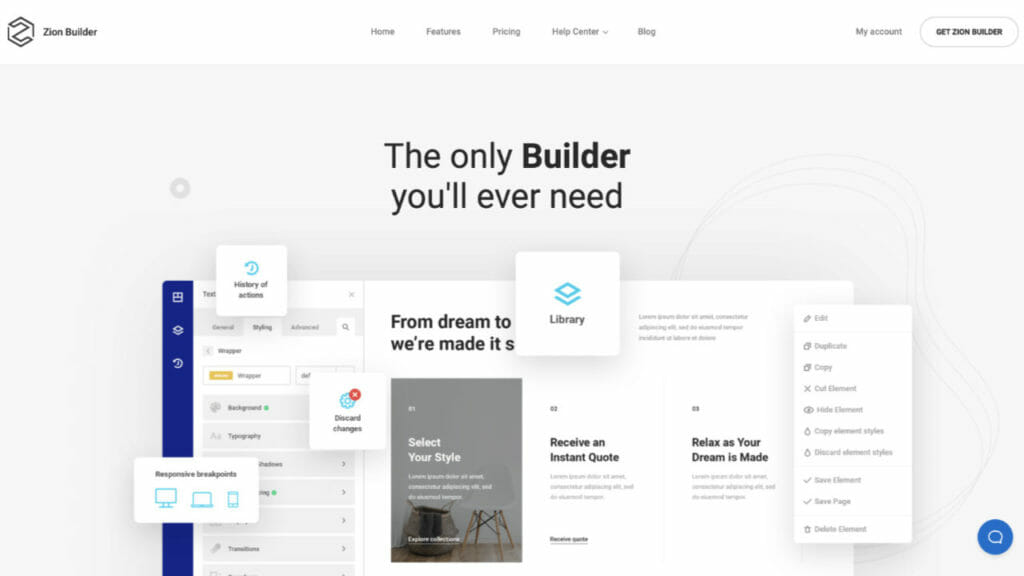
Though its bit newer entry in the WordPress page builder plugins, it has shown a lot of potential. The free version in the WordPress repository has earned a lot of great reviews for being the lightweight and easy to use page builder. Now, Pro version takes it to another level by offering many additional elements.
The complete plugin uses Flexbox to create the WordPress post or pages. This means the design will be responsive while keeping the code clean and light. Best part, they do not load complete CSS and JS on each pages of the site. Only the element needed for the page is loaded to keep the loading speed optimized.
Pro version also provides pre-designed templates which can be added to the page with a click. Global fonts, colors, gradient makes it easy to define the site wide design language. You can easily access those global design components while designing your pages.
The system is also extendable which means you can easily add new options and templates in the Zion library. This way agency owners can easily provide customer specific design elements and options along with developed site.
SiteOrigin Page Builder

SiteOrigin is undoubtedly one of the most popular page builders at WordPress, and it has more than 1 million active installations. It is noticeably light in weight and comes with a lot of advanced CSS controls that help to modify the features in an easy manner.
The interesting thing about the interface is that it offers both, back end as well as front end editor. You can easily use the drag, drop blocks, and edit specific blocks to suit your content. This is even suitable for fresher developers who do have much experience in building web pages.
You can even drag and drop elements in the live preview, making the entire process quite simple. It comes with various widgets, and you can even select an additional widget bundle plugin to get more features.
This is also a good option for professionals who have good knowledge about CSS as it allows you to customize the layouts as per your requirements. You can try this if you are new to web designing to create excellent quality and stable web pages in quick time.
WPBakery Page Builder
This is amazingly easy to use and allows you to edit the pages in the live preview. In this way, anyone can create web pages in a matter of a few minutes. Apart from that, it also offers the back-end editor, which comes with additional features.
It has more than 30 elements along with the regular widgets you find in WordPress. You can easily use them as per your liking and create unique pages for your website. When you want to create standard pages using templates, you can choose from more than 80 templates. Some templates provide basic sections, and some of them contain entire pages.
It allows you to use custom CSS to add additional elements to your web pages. However, the styling options are limited, and you will need some expertise to handle the CSS elements.
The good thing about the plugin is that it allows you to add extra features by choosing suitable addons to the plugin. You can choose from hundreds of such addons and customize your site as per your requirement.
Beaver Builder

Even though this is slightly expensive when compared to other plugins, it is still one of the best WordPress Page Builder plugins that you can choose for your web pages. You can also choose the free version that has basic features.
You can view full screen preview all the time as the sidebar does not disturb you while you want to preview the pages. In the earlier versions, inline editing was missing, but it is now added in the latest versions.
The free version has as many as 6 modules, and the premium one has around thirty modules. They can be enabled or disabled whenever needed, and you can also choose different templates according to your content.
This plugin also comes with pre-designed site layouts which can easily be imported to the WordPress. They will help kick-start the site design with ease. You can pair it with Beaver Themer to customize every part of your site layouts.
Visual Composer
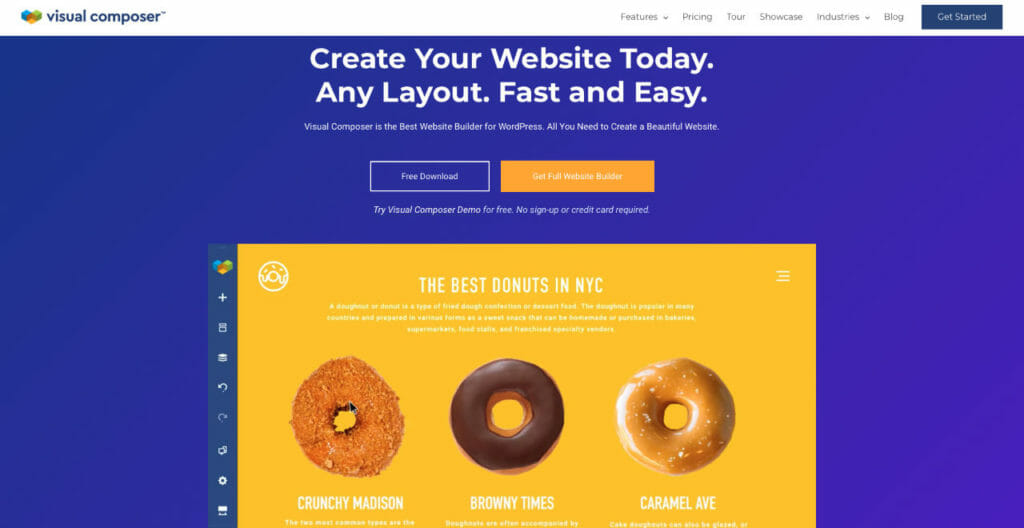
Unlike other page builder plugins, this can be used to build an entire website. It is very robust and comes with advanced features. You can choose the free version with basic features or go with the pro version that has high-end features.
You can begin with a blank canvas or go with a pre-built template for your web pages. The visual interface will help you to work on the pages by adding elements according to your content. The interface is completely smooth, and you need to edit text from the sidebar.
You can connect to the visual composer hub and download different templates that meet your requirements. The styling options include custom spacing, shape dividers and other features. You can edit the layouts using responsive controls and preview them before finalizing the final page.
The pro license adds more than 200+ elements along with popup builders to create the WordPress Site. The developer option provides easy to use API with complete documentation to easily create custom elements for the site.
Themify Builder Pro
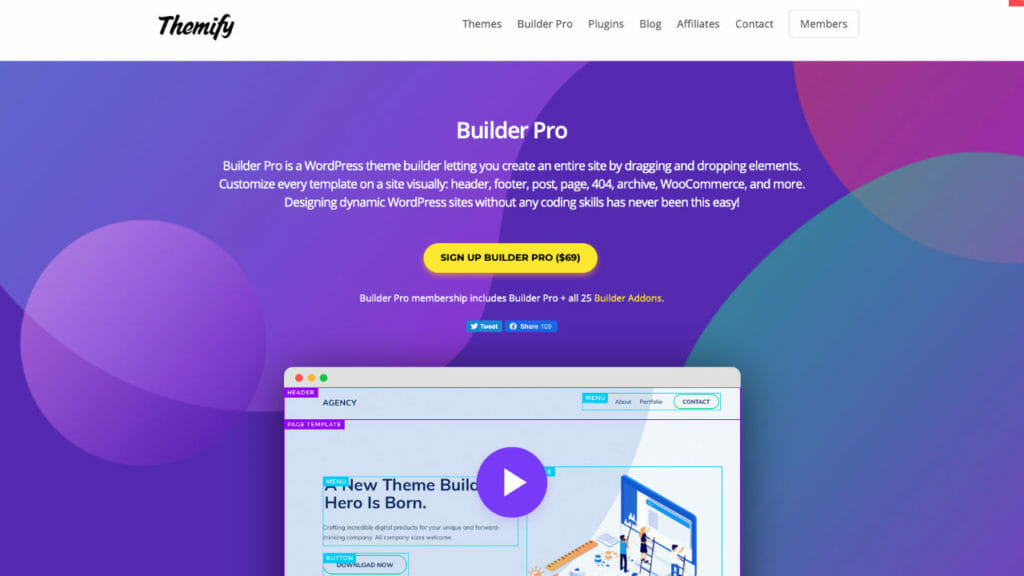
This is one of the WordPress Page Builder plugins available online, and you can easily use this even if you are new to web designing. It can be used with most themes, and you will not find compatibility issues. This is a huge advantage for users as they have the freedom to customize the themes using such plugins.
You can either choose the free version if you are building basic pages or go with the Pro version that come with advanced features. Even with the Pro version, you can choose separate addons according to your requirement and get the best out of this plugin.
The backend interface is decent, and most people familiar with WordPress designing can easily handle the plugin. However, if you are still new or want to proceed with live editing, you can go with the front-end editing interface.
Even though it does not come with inline editing, you can easily handle it with the popup blocks. It allows you to insert new modules according to your requirement. The previews are also responsive, and you can easily choose the best layout for different devices.
You can add margins and padding by just dragging the page according to your requirement. This is the best feature as most users struggle a lot to adjust such trivial things in the web pages.
Brizy Page Builder
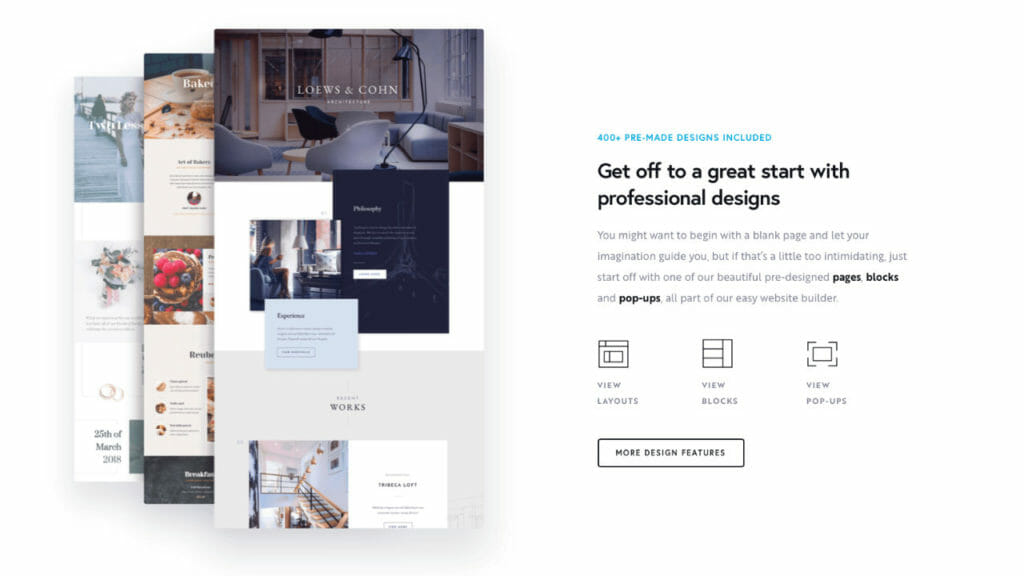
It does not come with a back-end interface and is made for new-age designers who prefer to check everything before they proceed with the content. You can easily use the front-end visual page builder and add new blocks according to your requirements. There are pre-built block sections to help you design pages in an easy manner.
The best part about the plugin is that it offers inline editing for all the aspects of designing, including customizing the blocks, styling the elements, and adding content. It comes with as many as 150 template sections and over twenty-six basic elements.
It allows you to add styling at the page level, and this reduces the need for repeating the task on every element. The inline elements offer a lot of control for designers, and you can easily design pages in quick time.
Brizy Pro also provides an option to host the landing pages on Brizy Cloud with the help of custom domain. This way your hosting will not be stressed, and you will get to host on Brizy optimized hosting solution. You can even allow your team members to make changes on your Brizy Cloud pages.
WP Page Builder
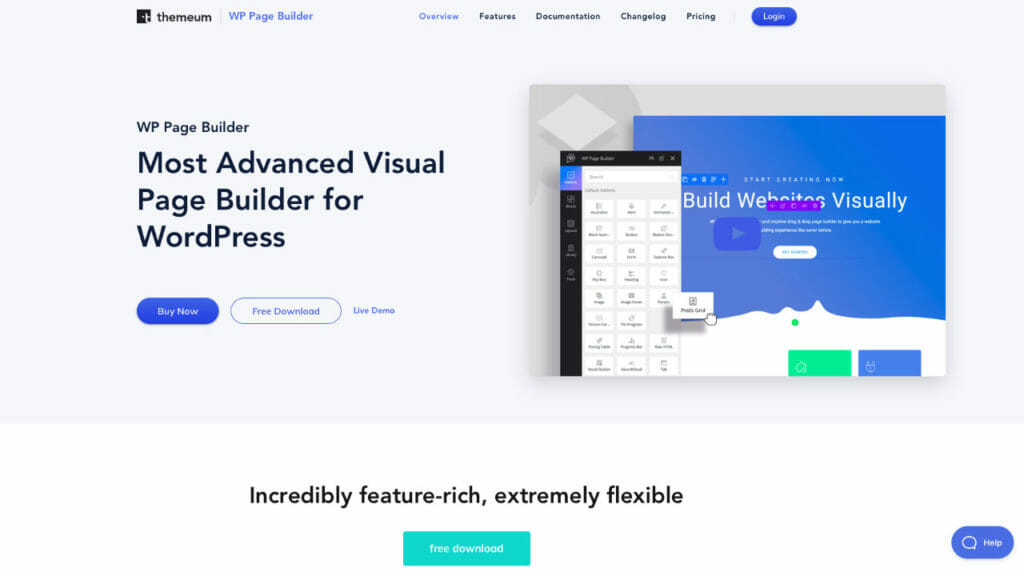
It offers both free as well as premium version and has good features that help you to create web pages easily. The visual preview is an interesting feature as you can edit the designs with live preview.
It is easy to drag and drop the columns according to your wish. You can even add sliders and adjust the margin and padding to resize the columns. However, it does not come with an inline editor, and you need to edit the text in the sidebar.
There are a sizable number of templates available even in the free version, and you can easily choose the one for your specific niche. You can save your own design in the library to reuse them with ease.
The Plugin also supports multiple Add-on features which adds specific functionalities to the site. You can just install those add-ons and create your sites with ease.
These are some of the best WordPress Page Builder Plugins available online. You can choose them based on the features available in the plugin. The free plugins provide you with a basic and limited number of templates.
On the other hand, the premium plugins come with advanced features that will give you more options to build webpages. Using such plugins is the best way to build pages in quick time without any coding. Before choosing any plugin, make sure that it is compatible with the theme of your website. In this way, you will not have any conflicts, and your web pages will work perfectly on all devices.