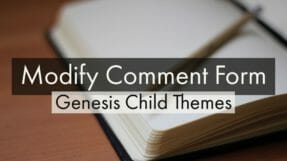If you are planning to accept payments on your WordPress sites, you would be looking for WordPress Payment Plugins. Here are the best solutions to easily set up a payment mechanism on your WordPress site.

For one who wants to have a set up an eCommerce site or sell digital products, the prime driver is the payment gateway. However, there are not many users who know that it is easy to receive payments on a WordPress site if proper plugins are used.
WordPress site can be an easy and cost-effective option for one who wants to have online sales of various products. WooCommerce is a good solution to easily set up an online shop with a good customer experience.
One can develop the theme as per his choice to sell digital products or use many of the available WooCommerce themes with ease of plugins to receive payments. It is very easy to accept payment on your WordPress site when you choose suitable plugins.
Best WordPress Payment Plugins
The WordPress payment plugins help you to accept payments through credit cards and other options commonly available in the market. You can read the features of these plugins and choose the best option that meets your payment requirements.
The best thing about such plugins is that you can integrate payment options on your WordPress site without any coding. Most of the users come with a list of instructions, and you can easily set up the plugin within a few minutes and start accepting online payments.
So let’s look at some of the best plugins to enable payments on your WordPress site.
Stripe Payments
This plugin is suitable for accepting online payments on your website in the form of cards. It uses the Stripe payment gateway, and you can conveniently accept payments without any hassles. It is easy to set up the plugin even when you do not have any expertise in such tasks.
You get the shortcode to place the Buy Now button, and it can be conveniently placed in any location of your website. Apart from regular payments, you can even accept donations for your services.
It remembers the card data, and this will be beneficial for the customers who visit your site regularly. They need not input card details every time and make payments in a quick time. Customers get detailed information about the transaction after checkout.
The plugin comes with extensive documentation and support options when you need any technical assistance. Another important point about the plugin is that you can choose several add ons according to your requirement and get to improve the overall user experience. In this way, you can get additional facilities without looking for separate plugins.
YITH WooCommerce Stripe

If you prefer to use the Stripe platform and setting up WooCommerce shop, you can easily go with this plugin as it offers convenient global payment collection and other benefits. You get all the benefits that are originally provided by Stripe, along with several new benefits.
The focal point of this plugin is that it also offers fraud protection and good security for the transactions. You can easily implement this in your WordPress site and collect payment from different users without any hassles.
The unique point about the plugin is that it has an option to save card data, and this will be beneficial for both users and the service providers. Users need not enter their details every time they want to transact with your site. On the other hand, you get the convenience of blocking cards that have rejection records in the past.
You can also have the paid version to get additional features for your WordPress site. This is the simple option you can choose to accept payments for your products and services.
SendOwl
SendOwl a good online platform to sell digital products with payment processing and customer management. If you are planning to use their platform, you can use the SendOwl WordPress Plugin to integrate the payment system.
This is a good solution for anyone planning to sell courses or eBooks on their blog. If you setting up a blog, you can enable the digital product delivery from the SendOwl platform itself. This way customers will get the digital goods as soon as they purchase the product. There are no deliveries delay and separate management needed.
SendOwl also provides API which can be integrated into WordPress blogs for payment processing. The customer can make the payments in a verity of ways including credit or debit card, Apple Pay, PayPal, etc.
One unique feature is the inclusion of an affiliate program. If you want to manage the affiliate program for the product you want to sell, you can easily do it with the SendOwl platform. It comes with an affiliate program that can track and manage the commission payouts for you.
WP Simple Pay

Your payment system gets the best features with this plugin. This is one of the best WordPress Payment plugins available in the market. It can be integrated into your website easily without any hassles, and you can use it to accept card payments through Stripe.
It has multiple language options, thereby making it easy for you to get payments from customers belonging to different regions. It is simple to set up the plugin in any location of the website. You do not need much expertise to handle this plugin.
You can also create various forms which will be beneficial when you want to get the users to register for your services. In this way, the forms can be customized, and you will be able to integrate payment systems within the form.
It is also good to go with the pro version of this plugin when you want additional features. With the pro version, you can get custom fields, and this will be useful when you want to create registration forms for events or course registration.
The payment confirmation details can be provided in a customized manner, and this is a wonderful feature when you have multiple products or services on your website. In this way, you can choose different types of confirmation messages for different products.
You can make a one-time payment (Ultimate License) and get the pro version for your website if you are satisfied with the features of the plugin. The plugin comes with very good documentation that helps you to set up the plugin on your website.
WPPayForm
It offers complete payment solutions for your online business. You can easily integrate the WordPress plugin with very little technical knowledge. In this regard, it is also suited for novice developers who do not want complicated payment systems.
It comes with the best user interface, and your customers will not have any problems while making payment. It is also easy to set up the plugin as it has good documentation. You can also get support from them when you want to integrate this with your website.
It offers great flexibility for accepting payments through multiple platforms. When you choose the free version of this plugin, you can get Stripe integration, which will be more than enough for many websites to accept online payments.
On the other hand, when you go with the premium version, you can get PayPal integration along with Stripe integration. In this way, you can choose both or any one of them according to your convenience.
You get as many as 6 different forms that can be used to accept the payment for different products and services on your website. It has different tabular products and as many as 22 input fields that can be customized according to your requirements.
When it comes to pricing, it is one of the most inexpensive plugins that offers so many features. You can get unlimited lifetime licenses when you buy the premium version, and this will save you a good amount in the long run.
Contact Form 7 PayPal and Stripe add on
Contact Form 7 is undoubtedly a reputed plugin built for WordPress websites. It offers many options to create various forms in a quick time. Even first-time developers can also use it to create simple and attractive forms.
You can now use this plugin to add payment features to the Contact Form 7 plugin. This can help you to accept payment for different products and services on your website. You can easily go with the free version if you need basic features for your portal.
On the other hand, when you want the best features, you can go with the pro version that is attractively priced and get various additional features. The pro version allows you to connect different items from the contact form, and you can also include shipping charges, tax amount separately apart from the regular bill for your products and services.
It is very easy to send the payment confirmation to customers after the transaction is completed. In this way, your customers will get easy access to online payment platforms on your website. You can take the lifetime license and save lots of money on the pro version.
WP Fluent Forms
Most WordPress users are familiar with WP Fluent Forms as it is a beautiful tool for creating simple and easy to use forms on the website. You can now use such forms and also accept payments for your products and services through the Fluent Forms Pro plugin.
The payments can be accepted through the PayPal and Stripe platform for credit card processing. This is a good option as you get the flexibility to choose any or both of them for your website. Your users will also have multiple options to make payment and get the best features of both PayPal and Stripe in one platform.
It is suitable when you want to register users for an event or course. You can create simple forms for signup and also collect payment in an easy way. You can also accept donations for your services or organization expenses as per your convenience. The pro version comes with over 65 different pre-defined forms which can be an easy way to setup different payment pages.
If you regularly use forms on your website for any reason and also need a payment plugin, you can go with this option. In this way, you don’t need to use a separate plugin for payment and creating forms. It is possible to get both benefits with one plugin that can reduce the burden on your site by some margin.
These are some of the top WordPress Payment plugins available in the market. Some of them are available for free, and you need to go for the premium version in other cases to get advanced features.
If you are still new to accepting online payment and want a simple and easy payment system, you can go with the free versions. On the other hand, when you need advanced features, you can choose the pro versions. In that case, try to get a lifetime license as it saves you lots of money in the long run.
Apart from that, you need to assess the payment gateway compatibility while choosing the plugin. The most commonly used gateway systems are PayPal and Stripe for the WordPress sites.
You can choose the suitable plugins that work on one of the platforms or both according to your requirement. The currency options available with Stripe and PayPal may differ according to your region and check that before using the plugin on your website.