Social Warfare and Monarch are two of the most accomplished Social share plugins for WordPress. I have been extensively using both of them on my sites for my social sharing setup. Lets check what they offer and how they stack up against each other.

Social Warfare is sold by Warfare Plugins team, where Monarch is a creation of Elegant Themes. Both does the basic job of a social share plugin very well but differ in some places in terms of what they offer.
Social Warfare vs Monarch WordPress Plugin
Let me warn you upfront that this post is going to be long because I am going to discuss both the plugin in great detail. So if you are looking for specific information use the TOC to jump to right section.
You can get the Social Warfare Premium edition from here and Monarch from here.
Display Flexibility
Both the plugin does this job perfectly, they do offer good options with responsive design. You can select the location of the fixed social share buttons and enable floating social share buttons.
Mobile Design
On mobile display Social Warfare looks better as it gets shrink to a row size and create a good look.
Monarch create one-two buttons per row but if you have 3-4 buttons, it will take 2-3 rows, which takes a lot of space on Mobile. So I feel Social Warfare does this job better.
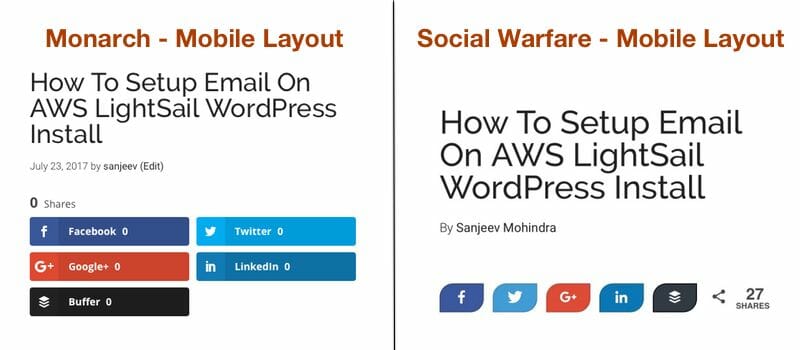
Floating Icon Triggers and Location
Now If you enable the floating buttons, you can control the location and design of those floating buttons. I have had an issue with Social Warfare with this. I wanted to enable Floating button at the bottom once fixed button is out of site but does not want it on mobile.
Social Warfare does not support it, if you enable bottom location for the floating button it will be shown on desktop and mobile. Bottom section is a premium spot on mobile and on some of my blogs, I use it to provide live offers from Amazon, so I have to display floating button on side with mobile display off.
I have created an issue with Social Warfare team and they have added it to their feature list. Hopefully it will be updated later in the year, I will update the post once they will correct this.
Monarch have so many options and trigger points that you can set it up as you want. They do have a option to enable a pop-up after comments, so someone who has just commented on your blog will be more inclined to share the post. I feel Monarch does this job better.
Pinterest Integration
Both the plugin supports social icon integration on Media but Social Warfare does it better with exclusive Pinterest support for images.
Monarch displays all the selected social icon on the image which you may not want. I like Social Warfare exclusive approach better than Monarch.
WhatsApp Integration
Though it’s very easy to share anything on WhatsApp on any platform but sometimes showing a specific icon can trigger that activity.
Social Warfare does offer a WhatsApp integration and icon will be shown only on the mobile device. Your desktop version will not have WhatsApp icon, so you can enable it without worry.
Monarch does not offer an integration with WhatsApp.
Social Share Count
This is a place where they differ little bit and use Facebook and Twitter API differently.
Monarch brings only the share count from Facebook and Social Warfare brings the complete activity count. So if your post get lot of likes, it will not be counted with Monarch but will be counted with Social Warfare. So their social count with Facebook will not match.
Now both approaches are ok as long as you are clear what is shown and you are fine with it. None of them offer an customisation to choose what you want to display and I feel that it’s a miss.
For Twitter its a different story, Twitter API only give activity count for past 1 week. So Monarch keeps accumulating your activity count on your blog, where Social Warfare uses a count service from newsharecounts.com.
I have found newsharecounts to be correct but you have to go and manually add your blog to their free service.
Social Count Caching
Social Warfare does cache its count and does not add much to page loading speed. They have Advanced cache triggering mechanism and legacy cache mechanism while page loading, you can select it in the admin panel. I prefer Advanced Cache Triggering Mechanism as it does not add anything on the page loading time.
Monarch however does the work on page load, so your counts gets updated as and when your page are loading. This means that it will add some time to your page load, though the calls are made asynchronously but it’s still an extra work. There dev team is looking into it and they might change that in near future.
At this point of time, I prefer Social Warfare approach for both getting the count and caching it.
Social Network Metadata Integration
This is another important stuff which allows your content to be shared correctly with social network.
You need to add Twitter Card metadata and Facebook Open Graph tag to your sites, so that these network can pick up your content correctly.
Most of the Blog owner use Yoast SEO, which can add those metadata to your post. Social Warfare can integrate with Yoast and make sure all the cards are coming correct. They only create one set of cards without any other setting, which I like a lot.
Most of the time they will fall back on Yoast but in case for any specific post you need to change the data, you can do it at the post edit screen. They have more advanced support than Yoast SEO, so you can decide how you want to project your post on social network.
Monarch does not have metadata integration support. So Social Warfare seems to be a clear winner for this category.
Recover Social Share With Social Warfare
This is something unique but a very specific need for many blog owners. You have run your blog on http for past many years but now because of new guidelines, you want it to move to https.
One major drawback is that most of the social network treats http and https differently. So as soon as your blog moves to https, they start treating all of your url as new pages and start the sharing counter from zero. Which means all of your posts will have share count as zero and will start accumulating again.
For some of them it will be fine but many blog owners will have a problem with that. There will be posts which have accumulated hundreds or thousand shares, suddenly all of them will lose their social authority.
Social Warfare allows to recover from this situation, not only that, you can even recover from a domain name change.
I have moved my blog from http to https, as google wants more and more transactions over secured channel and lost all my social share counts. Monarch was not able to anything for this situation so I have went ahead and installed Social Warfare.
How To Recover
This setting is only applicable for a premium version, so you won’t be able to use it if you are running free version.
Setting the recovery is very simple, you just need to define the earlier URL format and current URL format.
If you have only moved from http to https, you can marked everything as unchanged and set earlier protocol as http. Just enable this setting and Social Warfare should recover your stats.
I have enabled the setting and waited for few days before checking my stats, I used one of my post which has a good number of shares before. This is how it was looking:
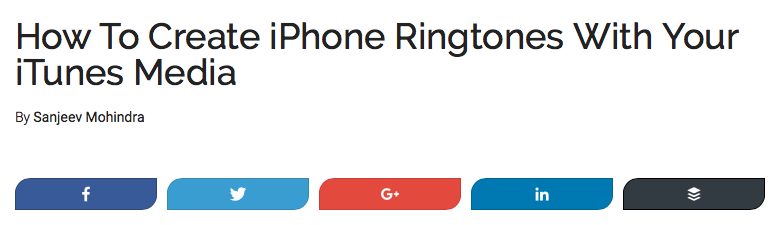
When I go to SharedCount.com to check the stats, I can see the following numbers:
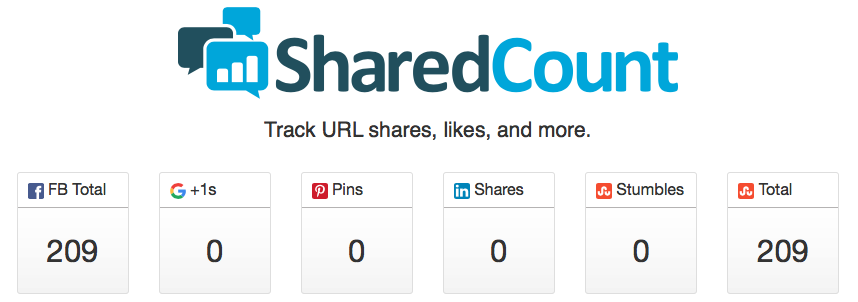
Now that itself was a proof that social share recovery is not working.
When I started to look for more details, I have found a way to test the setting to make sure if its working correctly from Warfare Plugin’s help guide.
Solution
The way it recover social count, is by creating two url for the post – new and old. It try to get the stats for both and adds them together to display on the post.
To check what is the previous url is getting used, you can append the below query part to the url. This should give the old URL and refreshed count on the post.
Once I added it to my post url and reloaded the page, I got my social count back for that post.
Now, I am not sure why it has not worked automatically but it is able to recover my social counts for this blog.
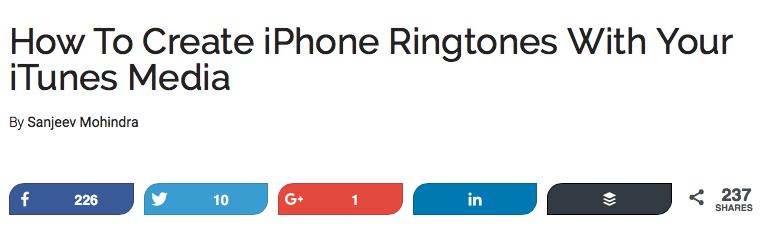
One thing to remember is Twitter counts are getting fetched from newsharecounts.com, so if your old URL was not getting tracked there, you will not be able to get your Twitter counts back.
Thats what happen to my blog also, I have started tracking my blog after I installed Social Warfare and lost my earlier share counts from Twitter.
But overall I like this feature and it can be very useful if you are planning to move to https.
Social Follow Icons
Social Warfare does not support display of social follow icons where Monarch provides a good way to display them.
Monarch allows you to select the networks and wherever applicable, it will fetch the followers count automatically.
Most of the icon design customisation is in place, so you can change the look of the icons. The only thing which I didn’t find is support for Apple News icon, I have placed a suggestion to them and hopefully it will be added in near future.
This is something which I have missed with Social Warfare and forced to use another plugin to show Social Follow icons. I have contacted Warfare Plugins team and they are planning to add this functionality later in this year.
Once the social warfare update will be out, I will compare and update the post but till than Monarch is winning in this section.
Tweet Boxes
This is something which Social Warfare provides but there is no support in Monarch.
Social Warfare provides an ability to customise the tweet text for a post, it allows you to add a custom tweet in between the post. User can click and tweet those custom tweets.
[clickToTweet tweet=”Get more social share by easily adding custom tweets into your posts https://metablogue.com/social-warfare-vs-monarch-plugin/” quote=”Get more social share by easily adding custom tweets into your posts”]
They also give pre-build 5-6 themes and a custom option to define your own tweet box. It’s a handy way to lure your readers to share your content.
Tweet box is compatible with most of the feed readers and users can use it to tweet. For Apple News it will be skipped, so you can still use it if you are publishing your blog post to Apple news platform.
Social Analytics
This is a place where both plugins try to do work differently. Monarch takes a route of providing all the stats inside the WordPress install where Social Warfare integrates with Google Analytics.
Monarch
Monarch provides a stats panel under Tools menu where you can check your social share stats. It also accumulates post level stats and will show them in edit post screen.
You can check the number of shares, which network are getting most shares, share pattern across time span and most shared posts. It misses to capture the engagement section of those shares as it just trying to capture how many shares have happened.
Social Warfare
Social Warfare on the other hand outsource the Analytics thing to Google Analytics with the addition of source and campaign parameters. The benefit with that is you actually get lot more information as you can check how many visit has happened because of those shares, how the user are engaging with your content.
I like Social Warfare approach more in terms of Analytics support as it can give lot more informative deductions.
Widgets
Both plugin comes with a handful of widgets.
Monarch offer Social Follow Widget and a shortcode support for social media icons.
Social Warfare provides Top Shared Post widget with multiple themes and shortcode support for manual placement of the social icons.
I like the Social Warfare: Top Shared Post Widget, it gives a lot of exposure to your socially linkable content. Monarch does not come with that widget though it has the counts to showcase those posts.
I prefer Social Warfare on the Widget section.
Support
I have used the support for both the plugin and found not much difference. They both take 1-2 days to respond and provide adequate support to solve your issue.
Elegant theme has a support plugin which can be used for when they need access to your blog admin panel. I found that to be a more secured and clear approach to offer support.
Price
Both WordPress plugin comes with a yearly renewable licence fees.
Monarch
Monarch is part of Elegant Themes package and there is no way to get it alone. You need to subscribe the complete Elegant Themes package at $89 yearly.
Though it’s not as bad as it sounds, you get to use the plugin on unlimited sites. You will get all plugins from Elegant Themes, which is Bloom (List Building Plugin), Divi Builder (Landing Page Building Plugin) and all the WordPress themes.
They also have an option to pay one time fee to skip this yearly renewable licence. If you are planning to use it on multiple site, you can look to use that option.
Social Warfare
Social Warfare also comes with a yearly renewable licence but the licence cost vary based on number of sites. Their 1 site package cost $29, which is much cheaper considering the Elegant Themes yearly cost.
There 10 site yearly licence cost is same as Elegant Themes one time fee with lifetime updates. So if you have only 1-2 sites, social warfare comes down cheap but if you are looking for multiple sites Monarch can be a way to go.
Social Warfare has a free option also, so if you do not care about Google Analytics integration, Post customisation, Pinterest Integration with limited Social Network support, you can try that.
Final Words
Both plugins are good in specific areas but I prefer Social Warfare because of its ability to handle your share layout effectively.
If I am looking for a solution for 1-2 sites, I will defiantly go with Social Warfare. The only problem is that as the number of site increases, the cost goes up and here Monarch can save you some cost. So if you are looking for 5-10 site licence, I would suggest to go with Monarch.
You can get the Social Warfare Premium edition from here and Monarch from here.
Hope this post will help you decide between Social Warfare and Monarch WordPress Plugins. If you still have some questions, contact me or ask your question in the comment section.
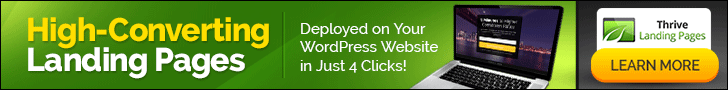






Both Social Warfare and Monarch have some advantages and disadvantages, that’s clear. However, based on what I find more important, I prefer Monarch.
Thanks for sharing this comparison Sanjeev!
Thanks Jarvee, Monarch has some good features and best thing it comes with Elegant themes membership. So no extra expense.
I think I moved to Social Warfare mostly to recover my social proof after enabling SSL. That is one of the best feature which can help many webmasters.
– Sanjeev
Sanjeev, I absolutely, loved this comparison. I guess you’ve nearly covered both the plugins, in every department.
Earlier, I used to love Monarch, but now I’m a Social Warfare fan. I’ve picked Social Warfare for speed, and responsive floating buttons.
Needless to say, your blog design and content quality is top notch, keep pushing the great content 🙂
Thanks Pranjal, I am also using Social Warfare on my blog nowadays. It provides good features and I love the floating buttons placements options.
I am glad that you like the blog design. Keep joining the discussion.
– Sanjeev
Thanks for the great comparison. I’ve been using Monarch, which is great but I find that Whatsapp is by far away the social network where I have most prospects contacting me. I’d like them to share my content on that network too.
Hi Haroun,
I found for businesses who rely on WhatsApp for contacts will love Social Warfare Pro. Good integration and easy implementation.
– Sanjeev
Thanks Sanjeev. I’m using your affiliate link to check them out. Thanks again for the article, you deserve the aff commission.
Thanks Haroun, I do appreciate.
– Sanjeev