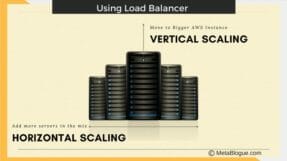Are you thinking of purchasing WP Rocket? If yes, then this article is for you. WP Rocket is one of the best, widely used, and most preferred cache plugins for WordPress, helping you to speed up your website in no time. Here is the comprehensive WP Rocket review.

As we all know, the speed of website matters. Even the core web vitals (a metric for page loading experience) is among the 200+ ranking signals used by Google to decide the rank of any website. And now Google has already announced that they are planning to use core web vitals for desktop ranking also.
No one wants to visit or purchase from slow loading website in today’s world of 5G/4G networks. If your WordPress website loads slow, then WP Rocket is the one-stop solution for all your problems. Read the below article carefully, you will get everything you need to know about WP Rocket.
Table Of Contents
What is WordPress Caching?
Let’s first talk about why we need the WordPress caching system and how WP Rocket can help. Every webmaster is aware of the cache, but it isn’t easy to understand and setup for a new WordPress user. Do not worry; we will make it easier for you to understand.
In layman’s language, whenever there is a visitor on the website page looking for a specific website, it generates a lot of information in and out to the server. WordPress is a dynamic CMS which utilizes information stored in the database and your theme / plugin PHP files to generate the HTML pages on request.
So, for every request your server must do some work with WordPress to generate the HTML pages. This continuous algorithmic work effectively causes the loading speed to be decreased. Users who are equipped with cheap hosting packages are the ones who get most affected by this lagging of speed regularly.
This generates the need for caching, and it is among the best practices that can help create a static version of the webpage. Whenever someone visits your website, it will serve them static content rather than indulging in the dynamic process of generating the same information.
This can be a helpful solution if information on your pages doesn’t change that often. You can do all the dynamic work once to generate the HTML page, cache that page and serve it to the next visitor. This way, you will see a page loading speed bump from your second visitor onwards for a page.
WP Rocket helps new WordPress users to easily setup caching process on their WordPress server which can reduce this repetitive work and generate those WordPress Pages faster.
Now the question arises, how should any updated information or content be accommodated in the static version. If there is any change on the website or its content or you have edited something, the caching plugins effectively refresh the cached files and provide the additional input with the previous one.
Why is Website Speed Important?

Now comes the critical part; the advent of technology has evolved digital work a lot. Now to lure users and provide them the best user experience, website speed matters a lot. If you are skeptical about this aspect, then we will try to clarify at its best.
The importance of website speed is foremost, and the following points can justify it:
Importance of Website Speed:
- The average webpage loading time as per the survey conducted by Google in 2017 on 900000 landing pages is 22 seconds which is quite high.
- 50% of internet users leave the website if it takes more than 3 seconds to load.
- The expectation of users for loading a website is 2 seconds or less.
- The count of visitors takes a 70% downfall if they think your website loading speed is low. Moreover, they do not return to your website.
- More than 43% of users convey the information to others if they have encountered a poor experience while using your website.
- More than 70% of the website speed is affected due to different elements from the website. It includes images, widgets, attributes, and many more.
The above points provide an idea of how a website’s speed can affect footfall or traffic. This also affects the conversion rate of the users as the loading speed is the core attribute that helps the indecisiveness of the customers.
If you take a look at the numbers for MetaBlogue, we make sure that we load the pages well under 1-second. This means that even at the slowest internet speed we would be able to serve our users at 4-5 second.
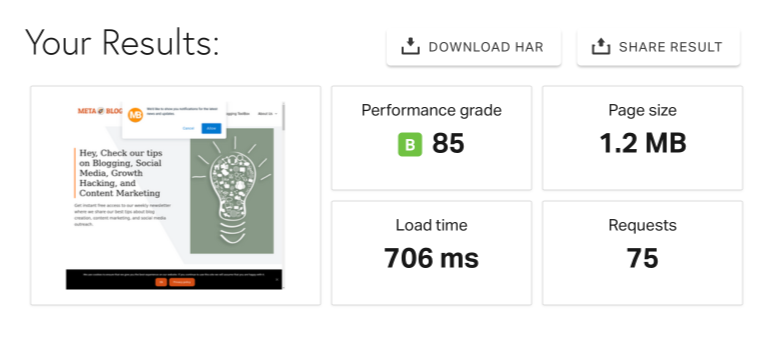
Many people believe that faster loading speeds are about serving less content on the page but it’s about serving it correctly. Newer technologies like HTTP2 can handle good amount of data without adding much load on the page. WP Rocket can help you optimize your site for much better content delivery.
WP Rocket Review
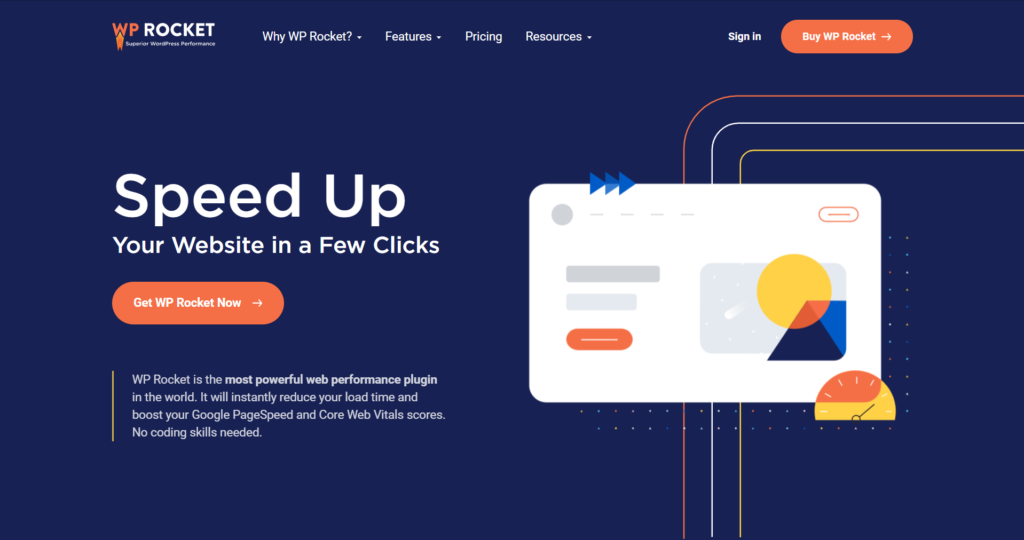
WP Rocket is a caching plugin beneficial for different digital marketers such as individual bloggers, eCommerce websites, freelancers, and different agencies. This caching plugin helps to get optimal webpage loading speed and helps to maintain critical parameters that increase traffic and conversion rate.
We will discuss more the features subsequently, but first, let’s understand why WP Rocket is not only a WordPress caching plugin but an all-rounder WordPress plugin.
WP Rocket is More than Just a Caching Plugin
If you think that WP rocket is just a caching Plugin that speeds up your WordPress site, then it’s not right; in fact, it is more than that. It has the core features that make it comparatively better.
User-friendly Interface
WP Rocket offers a user-friendly interface that can be catered to even by a user with minimal technical abilities.
WordPress Database Optimization
It provides a single window from which we can easily optimize all part of WordPress including WordPress Databases.
Heartbeat Control
Control the timing and frequency for the heartbeat checks. This will make sure you know the site health without additional load.
Unused CSS Removal
Though in BETA, this feature will help you remove unused CSS from your pages and only serve the CSS which is needed for the page.
With these additional features and support for WebP image formats, WP-Rocket can handle a lot of optimization work for your WordPress server.
Best Features of WP-Rocket
So, let’s start with some of the core features that help us understand the worth of this extraordinary caching plugin. With these, the decisiveness to use WP Rocket will be on top for any WordPress user who wants to provide a stunning and speedy user experience. Keep in mind speed equals money.
1. Easy Setup Option
One of the complex part of any caching system is the setup. There are many elements which needs updating which may be confusing for any new webmaster. One of the crucial features of the WP Rocket is automatic setup which updates all the basic caching elements. One doesn’t need to get into the coding and any changes to the algorithmic part.
Anyone can easily set up the WP Rocket by the following six easy steps:
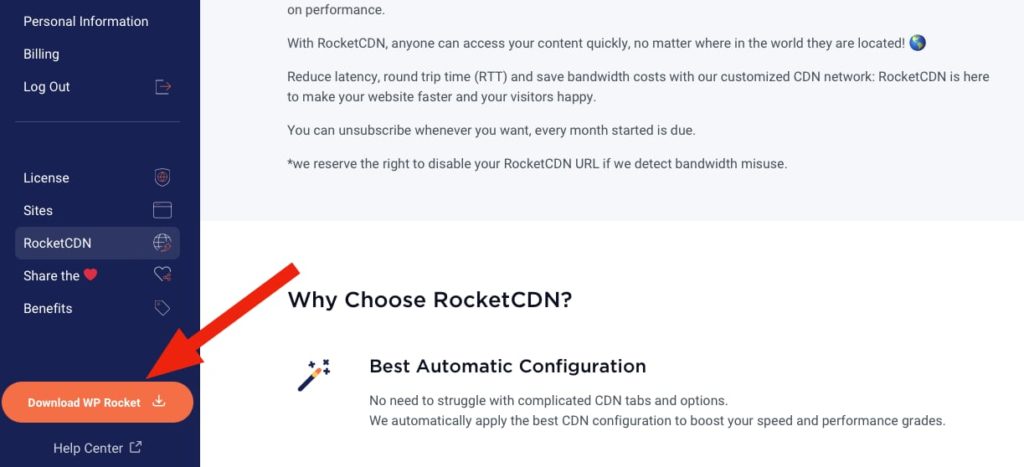
- Click on the ‘Download WP Rocket’ prompt.
- Access your WordPress site by logging in.
- Go to the Plugins tab.
- Click on “Add New.”
- Upload the WP Rocket
- Activate the plugin
After the activation, enjoy the functionality of this plugin and enjoy attaining decreased web page loading time.
2. Effective Interface
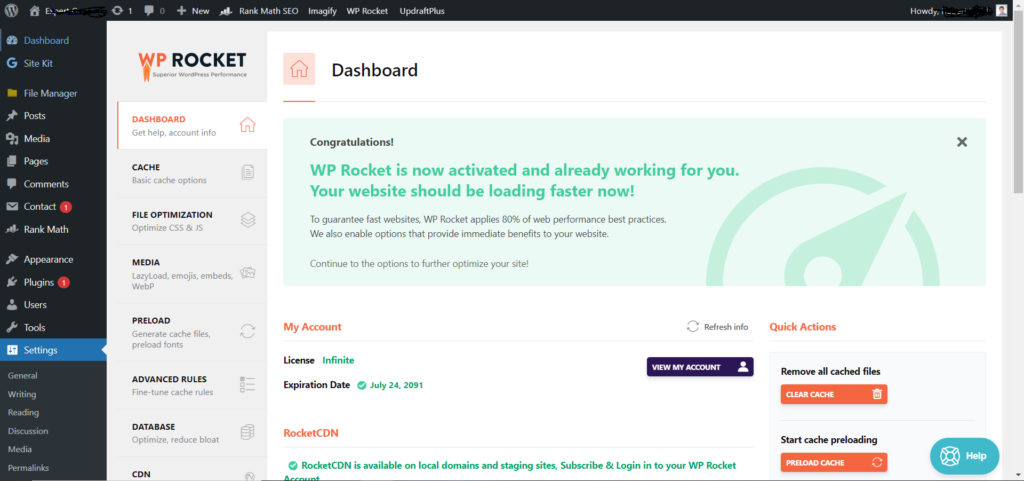
The primary connection of any software or plugin lies in its Dashboard. The free flow of core features with optimal navigational properties makes any of it worthy. In other words, we can say that any user’s first line of engagement comes with the help of a dashboard. To help the user, the interface of WP Rocket is equipped with multiple tutorial videos that can quickly inform the users of its core functionalities.
The properly-organized controls and settings on the Dashboard makes it easy for the users to set up. With a straightforward approach, one can quickly grab all the options and optimize their website for the greater good. One of the critical properties of the interface is the availability of additional information in a simplistic manner.
3. Prompted Support for WP Rocket Setting
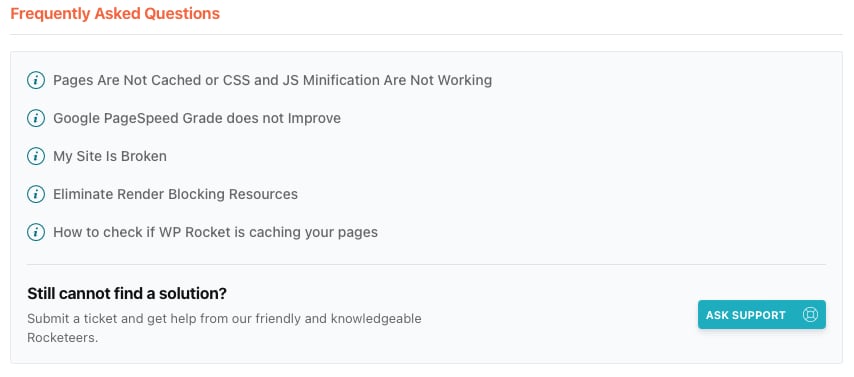
The settings and options are organized simplistically; moreover, those who find it difficult and need support can easily get the same through prompted messages. It is equipped with numerous links and explanations that can support users effectively using all the options and settings.
In addition to that, the pop-up assistant panel is of utmost help. It can easily display the desired support content necessary for subsequent procedures. The users are well equipped with a helping hand to assist them in almost every chore. This is among the best features of the WP Rocket that keeps it on top compared to peers.
4. Mobile Oriented Caching and Optimization
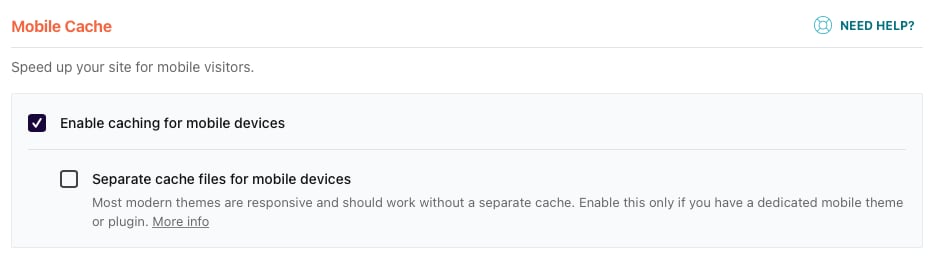
According to Google, the correct performance of any webpage is deduced through the performance provided to the mobile users. Mobile users are increasing day by day and for a digital marketer, grabbing the share of smartphones and other mobile devices is beneficial.
WP Rocket is equipped with mobile web page caching that can speeds up and enhances the performance of the webpage on the smartphone. If you are not using any responsive WordPress Themes like GeneratePress, you would want to use separate cache for mobile users. It creates separate cache files for mobile devices that help to enhance the webpage loading speed for smartphones and other mobile device users.
5. Adaptability for eCommerce Websites
The Continuous boom in the eCommerce business readily asks for optimization. Those who are into the eCommerce environment and trying to sell from their WordPress eCommerce website can take immense help from WP Rocket plugin. The customers do not want to wait for quite a long time on an eCommerce website. As we have discussed, the conversion rate effectively depends upon the webpage speed.
WP rocket helps the eCommerce WordPress websites work efficiently by compressing the product images and providing customers with a fast-shopping experience. It acts as a premium factor for converting the customers to buy and collecting revenue.
6. Specified Lifespan Setting for Cache
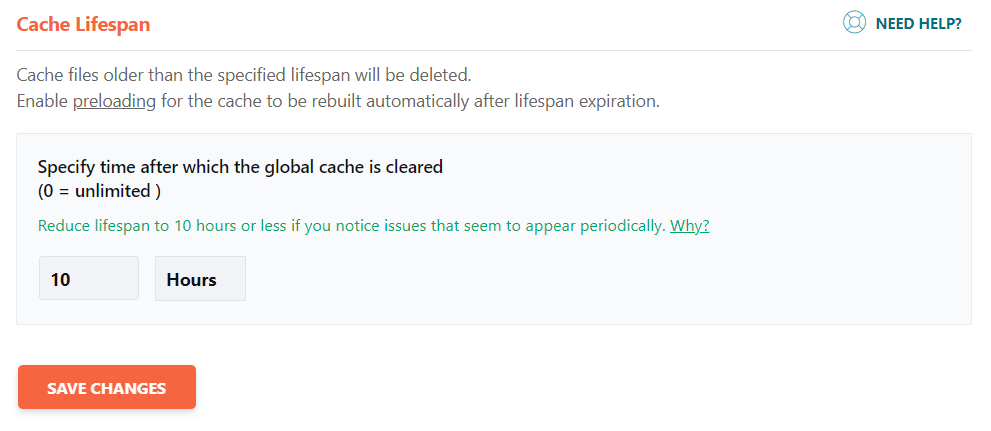
WP Rocket enables the user to set the cache appropriately, effectively providing continuous updates to cached files. In the digital world, regular optimization is needed, and for a WordPress website to maintain updated content, cache plays a significant role.
With this, one can easily set the cache lifespan as per the availability of the new content—help in increasing the user experience by providing fresh content altogether.
7. Selective Approach in Excluding the Cache
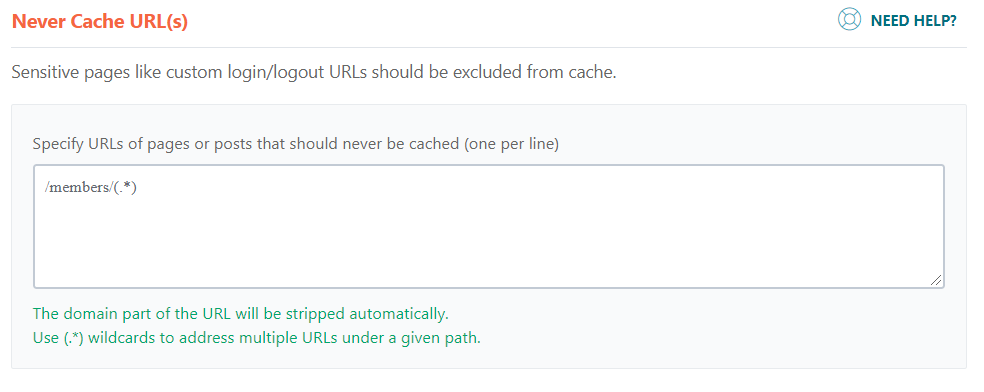
There are specific pages in a WordPress website that should not be equipped with a cache. WP Rocket effectively helps in excluding the URLs of those pages; moreover, it also allows the user to selectively choose the URLs that don’t need to be cached. This feature not only increases the adaptability but also provides support to the users.
In addition to this, one can easily exclude the specific page to optimize the WordPress website. It can quickly be done as an automatic option in the WordPress editor screen to exclude the desired page/post.
8. Compatibility Factor
Different factors define the compatibility of any plugin. In these parameters, the web hosting platform keeps an important place. Most of the web hosting platforms come with their caching plugin that cannot provide ample support. In these web hosts, some of the functions of WP Rocket get automatically disabled.
This is not the part where you can get skeptical, and instead, WP Rocket comes with a great advantage to cater to numerous attributes. This is the only caching plugin that has been allowed by the WordPress engine, which is among the competitive advantages. It can also be beneficial on those hosting platforms as it provides additional features such as minification, data optimization, etc.
Putting WP Rocket to the Test – Real Performance Data

As we know that WP Rocket is a caching plugin whose main function is to optimize the WordPress webpage. For this, it is pretty essential to get it through Real-time testing. The following are the comparative analysis that can help us in understanding the productivity of this plugin:
- Before installing WP Rocket, the GTmetrix page load time was 2.1s which was reduced to 1s after using this plugin. This is one of the parameters that is considered vital by Google for search order ranking.
- Before installing the plugin, the Pingdom Page load time was 1.5s which drastically reduced to 423ms, an excellent performance-oriented result.
- Before installing this plugin, the page sizes for parameters also changed to 20-25%, such as GTmetrix page size and Pingdom page size.
If you also want to check the real-time performance of the WP Rocket, then follow these simple steps:
- Check all the insights and statistics of your webpage before activating the WP rocket Plugin.
- Activate the WP-Rocket Plugin and again check the same insights and statistics.
By this method, you can get acquainted with all the changes that occur to your webpage effectively. Those parameters to check are mobile webpage loading time, GTmetrix page load time, page size, Pingdom page load time, and page size. These are the small parameters that cause a drastic decrease in webpage loading time and enhance the overall performance of your WordPress website.
MetaBlogue is optimized using WP Rocket Caching Plugin. So you can even load any page to get a real world idea about the speed optimizations using the plugin.
Why use WP Rocket over a Free Caching Plugin?
There are numerous free caching plugins available on the web that can be attained without any subscriptions. People are quite attracted to these, unaware that these free plugins don’t work as productive as WP Rocket.
The users are unaware of the facts that the free plugin lacks throughout. Let’s look at them:
- Lots of free caching plugin acts as a factor that can increase the page loading speed rather than enhance the same. This is because they are not equipped with proper frameworks and properties.
- The security of the website takes a toll if you are using a free caching plugin. This is because of the credibility factor. The free caching plugin is constructed by developers who are at different skill levels.
- Maintenance can be a big issue as these free caching plugins. Users tend to use numerous free caching plugins to get maximum results, but it adversely affects when the plugin collisions.
- Many of those free plugin has a Pro version which needs to be bought for additional functionality.
With WP Rocket, one can quickly mitigate the above risks. It provides continuous support experiences. When the user is getting clogged with queries, they can access the support and get assistance at any point in time.
Due to the above facts, the user reviews of WP Rocket have enabled it to acquire the peak place among caching plugins. For a newbie, it is recommended to use this only as it will guide them through. It can help to fix the common issues much faster than most of the other free caching plugins.
With the above points and getting the idea of a legible pricing range, WP Rocket is an optimally designed Plugin that can cater to all the needs to enhance the WordPress website.
WP Rocket Price
The pricing pattern of the WP Rocket comes with three simple plans. These plans come with full features but assist specific numbers of sites.
- Single: For $49, it will provide all the features for one website
- Plus: For $99, it will provide all the features for three websites
- Infinite: For $249, it will provide all the features for unlimited websites
The core features include one year of support and updates. This comes on a renewal subscription basis. After one year, you need to renew the subscription to get the help and updates, which is essential.
Frequently Asked Questions (FAQs)
1. Is WP Rocket free?
No, the WP Rocket is not a free plugin. We know that every efficient thing comes with a price. WP Rocket comes in three pricing ranges: $49 for one website, $99 for three websites, and $249 for unlimited websites.
2. What does WP Rocket do?
The core function of the WP Rocket is to provide fast loading speed by enhancing support, facility of use, performance to the WordPress Website.
3. Is WP Rocket good?
The benefit of WP Rocket can only be attained after using the same. With the numerous additional features, it acts as an excellent caching plugin in comparison to others.
4. Is WP Rocket a subscription?
One can use the WP Rocket as a caching plugin by opting for a subscription in three different pricing ranges.
5. How long does WP Rocket take to work?
The Setup process for the WP Rocket takes only 10-15 minutes. After the installation, one can use it right away.
6. How do I update my WP Rocket?
The updates of the WP rocket are automatically available on the dashboard. If you have taken the subscription of WP Rocket, then it will be automatically prompted for updating the same.
Conclusion
After getting acquainted with one of the classes apart from the caching plugin, it is pretty clear that anyone can opt for this. The affordable pricing range with multiple support features makes it productive and efficient. However, there are numerous plugins available, but the value for money approach provided by WP Rocket is on another level.
With the minimal introductory package of $49, you can get speedy webpage loading and the following attributes that keep it at its peak.
WP Rocket Editor Rating
- WordPress Integration
- Simple and Clean UI
- Advanced Caching Features
- Regular Updates
- Great Support
- No Free Version
Ultimately, if any user is investing their hard-earned money, they will expect a par level product. The same goes with WP Rocket as it provides class apart performance-oriented features and minimized loading time for your WordPress website. In addition to these, if you are skeptical about the pricing, the price point at which WP Rocket is providing services is unmatched.